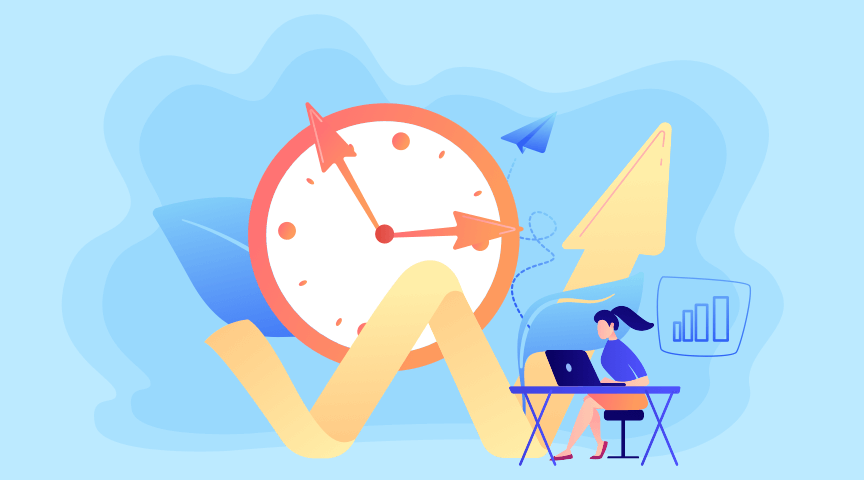HR teams require appropriate software to manage and organize employee data effectively as organizations shift towards cloud-based systems for their data storage needs. However, it can often be overwhelming to keep everything organized and accessible due to the sheer volume of resumes, job applications, employee records, and other essential documents.
If you are working in HR, you’ll be well-acquainted with the pain of trawling endlessly through multiple folders on your computer for a personnel document, only to discover that it’s not in the format you need. This is where a tool like ONEPDF can be a game-changer for online PDF tasks.
Our PDF converter allows HR professionals to effortlessly convert resumes, job applications, employee records, and other essential documents to PDF format, whether the source is Word, Excel, or PowerPoint. This simple tool vastly simplifies file sharing within your organization.
How Does ONEPDF Help with HR Recruitment?
Candidate Resumes can be Easily Converted into PDF Format
Imagine you need to hire a new employee and have received a candidate’s resume in Word document format. You can use ONEPDF to convert the Word document to PDF format, so your hiring team can access the individual’s CV. The design and layout of the candidate’s resume will remain unchanged, regardless of the device or software used to access it.
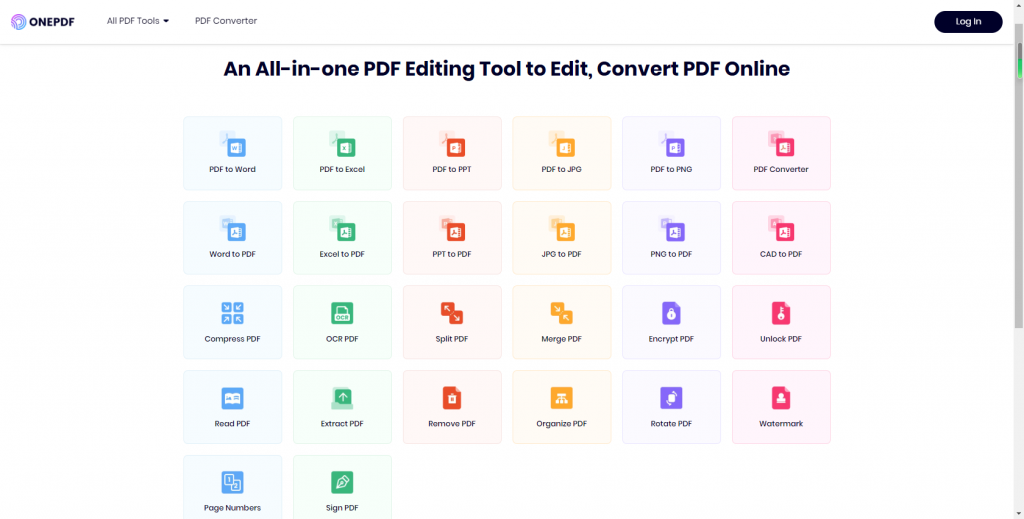
Multiple Resumes can be Converted at Once
Another scenario is when a lucrative role in your organization receives a large volume of resumes, requiring swift response and coordination to speed up the hiring process. You can easily convert multiple resumes from Word document format to PDF simultaneously using ONEPDF’s batch conversion tool.
Converting multiple files at once without the need for manual input can save you hours of time and effort, allowing you to focus on more important hiring tasks, such as reviewing the resumes and shortlisting candidates to move forward in the recruitment process.
Convert Scanned Documents into PDF Files Using OCR
But what if some of the resumes you have on file are scanned copies or images? Sometimes you need to audit employee documents, and the only files on hand are copies in an older format or simply JPG files.
To solve this issue, you can use ONEPDF’s OCR (Optical Character Recognition) tool to convert scanned documents into editable PDF files. This makes extracting the data from older files far more straightforward and eliminates the need to manually transcribe information into a separate Word document.
You can Add Watermarks to Resumes
Once your hiring needs are fulfilled, your HR team will usually share the successful candidate’s resume with other departments or relevant managers for information purposes.
While sharing files on internal email lists, you can ensure your PDF documents, like resumes, are adequately branded and protected against theft by adding watermarks, headers, and footers using ONEPDF’s customization tools.
It Compresses File Size to Make Emailing Easier
Using ONEPDF’s file compression feature also makes it easier to attach larger PDF documents to emails or other digital channels by reducing their size. This can be a lifesaver when you need to send multi-page resumes through email on short notice.
Based on the typical examples highlighted above, ONEPDF can be an invaluable tool for your HR department. It simplifies your recruitment process and makes converting common file formats into viewable PDFs simpler than you ever thought it could be.
How Does ONEPDF Help Organizations Gather Data?
It Converts Multiple Files in Moments
Simplifying your HR department’s administrative routines is one of the biggest benefits of using ONEPDF. With minimal effort, you can easily upload and convert multiple files to PDF format.
As such, managing your employee documents becomes less time-consuming and prone to human error by reducing the need for grunt work. You can significantly speed up your hiring process efficiency by using ONEPDF’s batch conversion feature to convert multiple files in one go. During peak hiring periods, this function proves to be very handy.
You can also ensure document compatibility across many platforms and devices using ONEPDF. For example, your HR team can use ONEPDF to convert documents to standard PDF format, which is widely supported and accessible on any platform or device. You won’t need to worry about compatibility issues when sharing employee files with colleagues, hiring managers, and other business stakeholders.
You Can Annotate and Remark on PDF Files
In addition to that, ONEPDF has various tools that can improve internal communication among HR groups. Users can annotate and remark on PDF files using our PDF conversion tool, allowing for real-time suggestions and resume modifications. ONEPDF also enables you to apply password protection to your converted files, guaranteeing the confidentiality and security of organizational data.
It’s Accessible from Anywhere
Our PDF tool is browser-based, meaning you can access it anywhere with a stable internet connection. This accessibility is great for remote HR teams or individuals needing to access documents on the go. With ONEPDFs online functionality, HR teams can convert, edit, and share documents from anywhere, anytime.
It’s Free to Use
Perhaps the biggest incentive to use ONEPDF is that it’s completely free! Unlike other PDF conversion tools that charge monthly rates, our PDF tool won’t cost you a cent while providing swift conversion speeds that take mere moments to complete. There’s no need to make a budget proposal for paid software when you can use our free software.
Conclusion
Your HR department can significantly benefit from an excellent online PDF tool like ONEPDF in any situation where achieving document uniformity is concerned. Compiling, organizing, and sharing internal documents can be done in moments, thanks to our software’s impressive features.
And it’s not just HR professionals who can incorporate ONEPDF into their daily tasks; anyone requiring OCR, compression, and customization tools that convert standard file formats to PDF format can speed up their productivity with this software.
With its free use, blazing conversion speeds, and simple UI, ONEPDF is a terrific choice for companies and individuals looking to convert documents into PDF format. Our conversion tool significantly clerical errors, improves collaboration among remote teams, and ensures document compatibility across various devices and platforms.
So, if you’re tired of manually converting large numbers of files into usable PDFs, use ONEPDF and watch your productivity skyrocket.