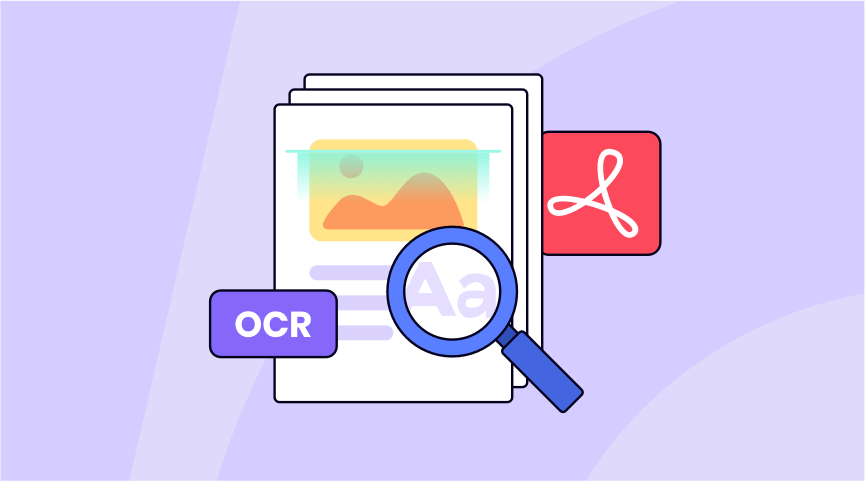One of the most difficult aspects of converting things into PDF files is when they have handwritten notes or anecdotes that you need to scan. This often involves a time-consuming process of having to type out the anecdotes digitally. But what if there were a better way?
One of the best ways to not only make digitizing handwriting manually a thing of the past but also make PDF management easier overall is to start integrating OCR into your routine. If you don’t know what it is or how to do it, here’s everything you need to know.
OCR: What It Is and What It Stands for
OCR stands for Optical Character Recognition. It is a process that can automatically scan and analyze analog handwriting and then seamlessly convert it into a digitized font.
OCR is basically a process that creates a digital duplicate of the original handwriting and then replaces the original.
What’s the Difference Between Using OCR and Not Using
Without OCR, you would need to manually input any handwritten content. For example, if someone wrote notes with a pen and it was later scanned and saved as a PDF, the result would be a document that has handwriting and typed text, which looks disorganized. To fix this, you would need to manually type in all the handwritten notes yourself.
But with OCR, the handwritten text is automatically detected and turned into text!
Part of what makes OCR such a fantastic tool is that it has ubiquitous application. People all over the world regularly use OCR with a wide variety of digital documents, including:
- Magazines
- Brochures
- Passports
- Business letters
- Business cards
- Signatures
Imagine someone taking a photograph of a paper document that is loaded with handwriting. It might be the date, someone’s signature, an address, or any kind of important information that is not in a computer font.
With OCR, that information can be easily transformed into a digitized equivalent, making it far easier to seamlessly convert that information into a font or typeset that is PDF-friendly.
Find a PDF Tool with the Proper OCR Functionality
Are you convinced yet of all the amazing benefits of Optical Character Recognition? Great! Now all you need to do is find a PDF tool or annotator that has OCR built right in.
A good PDF tool should not only have OCR but have the ability to seamlessly convert files to and from PDF files without losing any legibility, particularly from a .docx file.
You could even opt for a PDF tool that automatically applies OCR whenever scanning a document so you don’t have to worry about constantly applying it yourself. This comes in handy for those days when you need to scan tons and tons of paper.
If you need something fast and something that won’t cost you a penny, consider going with ONEPDF. Their OCR integration is smooth and seamless and works perfectly not only with PDF files but with .dox files as well.
Part of how they pull it off is thanks to their advanced Scan and Convert feature. Whenever you upload an image or document, ONEPDF will make any text in that file readable and editable. This applies to any kind of conversion you are interested in, whether it be PDF to Word, JPG to PDF, PDF to PNG, and many others.
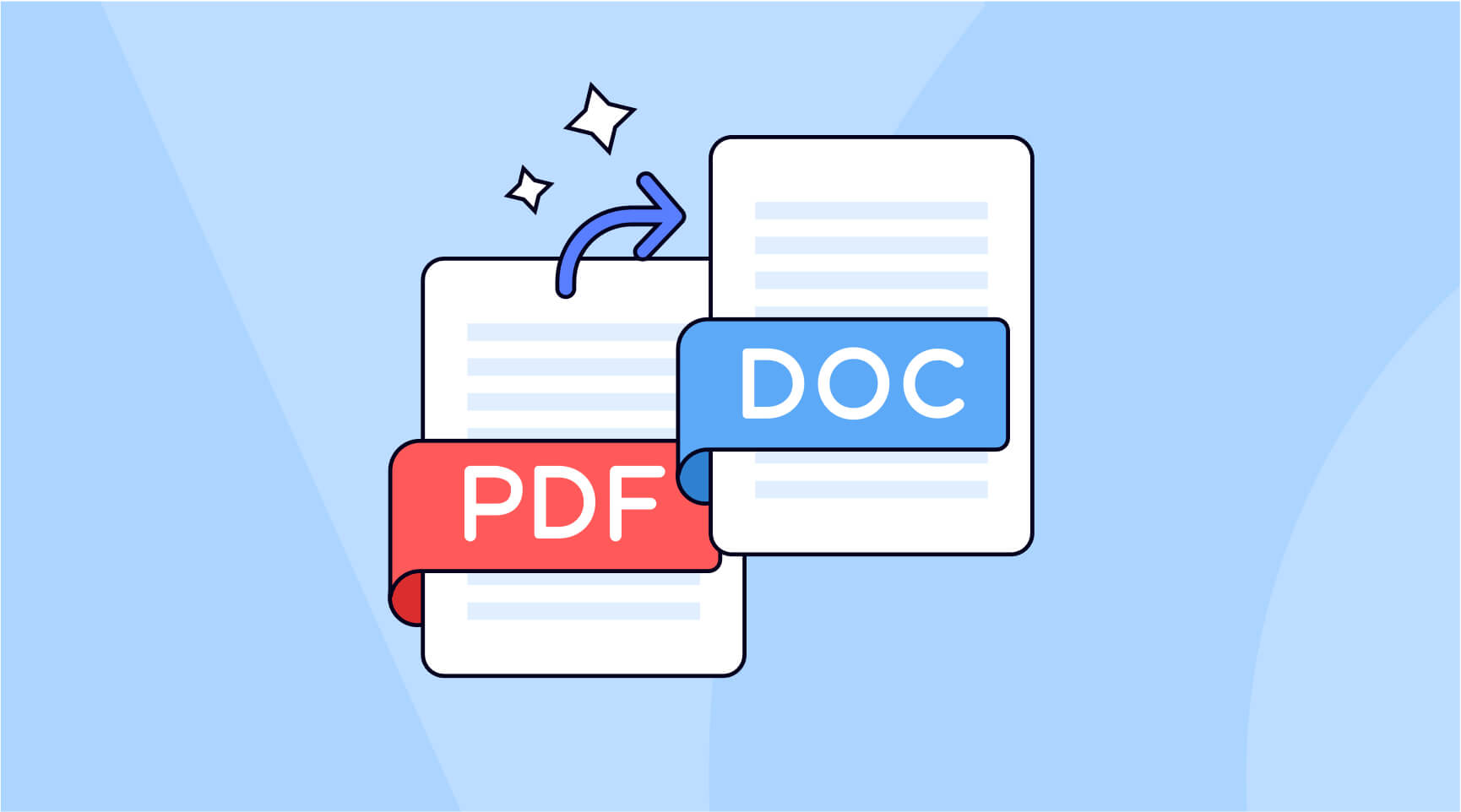
Not only does ONEPDF offer seamless OCR functionality, but it is also excellent at file format conversion while retaining the high quality you originally started with. While some file converters make their files more blurry the more they convert, ONEPDF offers the same resolution and visual quality that was there at the beginning of the process.
How Does OCR Make PDF Management Easier?
OCR can come in handy in many ways that might be hard for some people to imagine at first.
For one thing, OCR conversions are extremely quick. Even something as small as a couple of words can increase someone’s workload by several minutes if they are scanning something important. But if someone has entire pages and pages of handwriting they need to digitize? Manually doing it yourself could take hours.
OCR can scan thousands of words in mere seconds, making it an invaluable tool for anyone who wants to work smart, not work hard.
Plus, once these handwritten words become digitized, you will be able to format them to your own needs. Re-typing, resizing, re-formatting, rescanning – all of it becomes a cinch once OCR enters your toolbox. Manual data entry never needs to be an obstacle you have to hurdle over ever again.
Not only that but now you’ll be able to perform vital tasks like editing and search functions. If someone hand-wrote a typo, you can now correct it effortlessly. If you need to search for important information that was buried in pages of handwriting, now all you have to do is ctrl+f and it will pop up in seconds. These are the kind of creative uses that make OCR so helpful.
Don’t worry about fonts either. OCR will take any person’s unique handwriting and convert it into whatever font you normally work with. This makes OCR fantastic for archiving, sending out emails, or the preparation of presentations.
And while this may be an understated benefit for some, let’s face it – some people have really bad handwriting. This can make certain documents nearly impossible to decipher without the original writer on hand.
If you ever come across a document that is simply too hard to read, let OCR handle it. It can analyze and re-font writing styles that are so messy that it will make you wish you started using it years ago.
All you need to really take full advantage of OCR is a digital camera or a smartphone. Collect and organize all of your documents, take as many pictures as you need and then start uploading and scanning them so that you can start digitizing all the handwriting you want. But before you can do that, you’re going to need a good PDF tool.
Conclusion
If you’ve never used OCR before, you’ll be blown away by how much time it can save you and how accurate it can be. Scanning through old notes, journals, and even long-form texts like manuals and handbooks is super fast and easy. For people who have the responsibility of doing these sorts of tasks, OCR is an amazing tool. ONEPDF gives you access to this and many more highly valuable tools, so try it now!