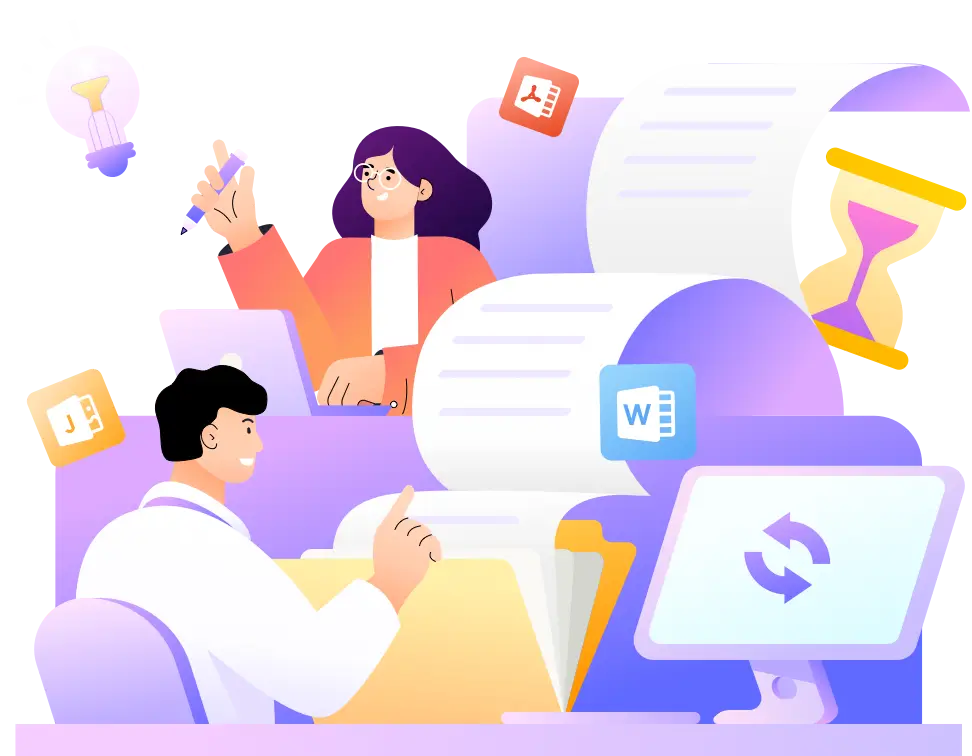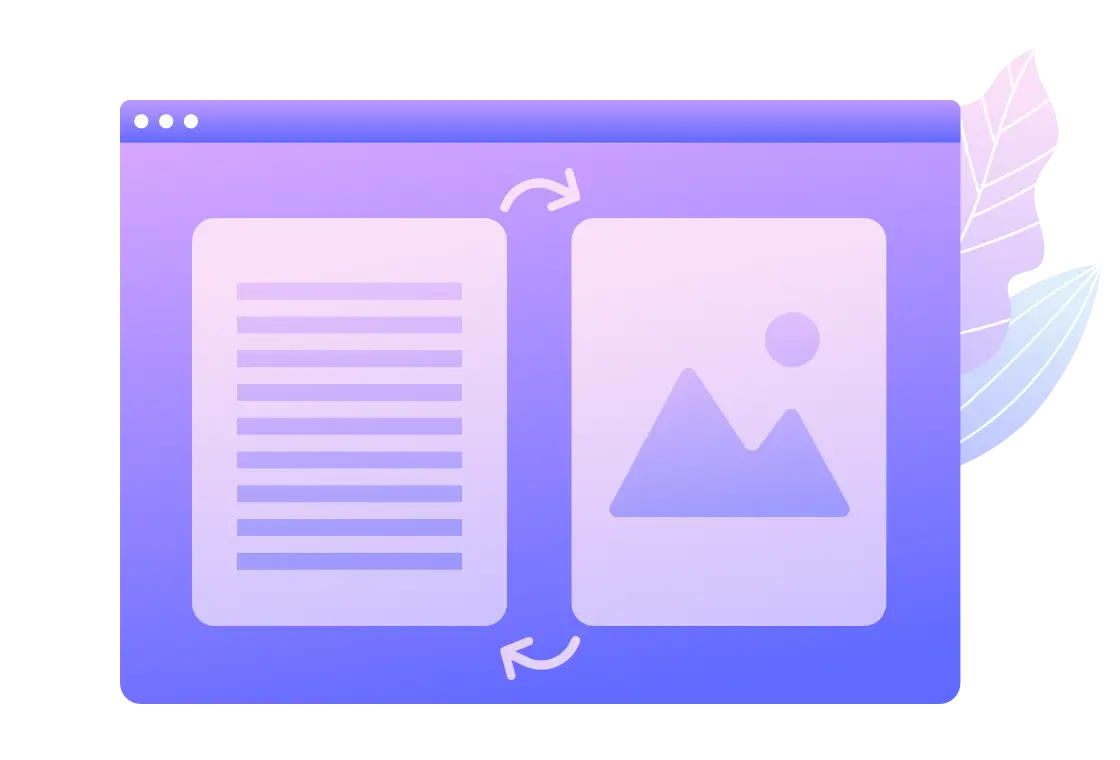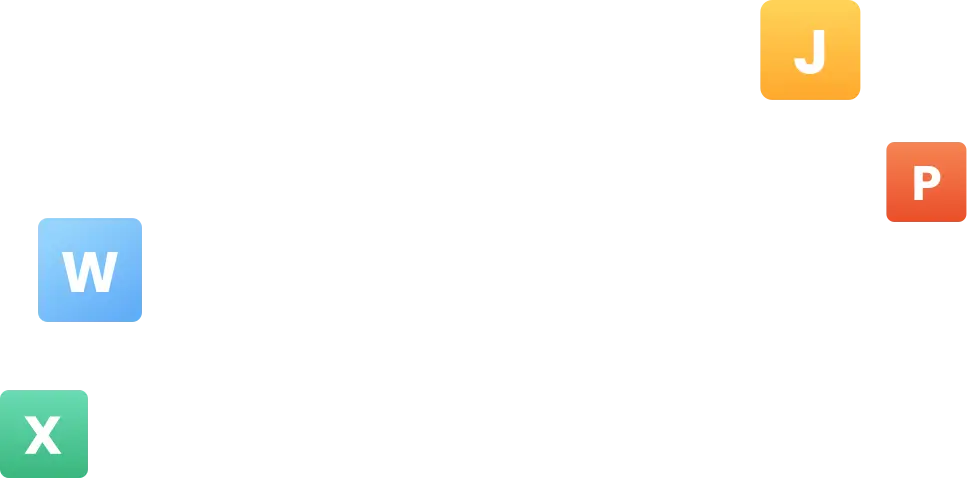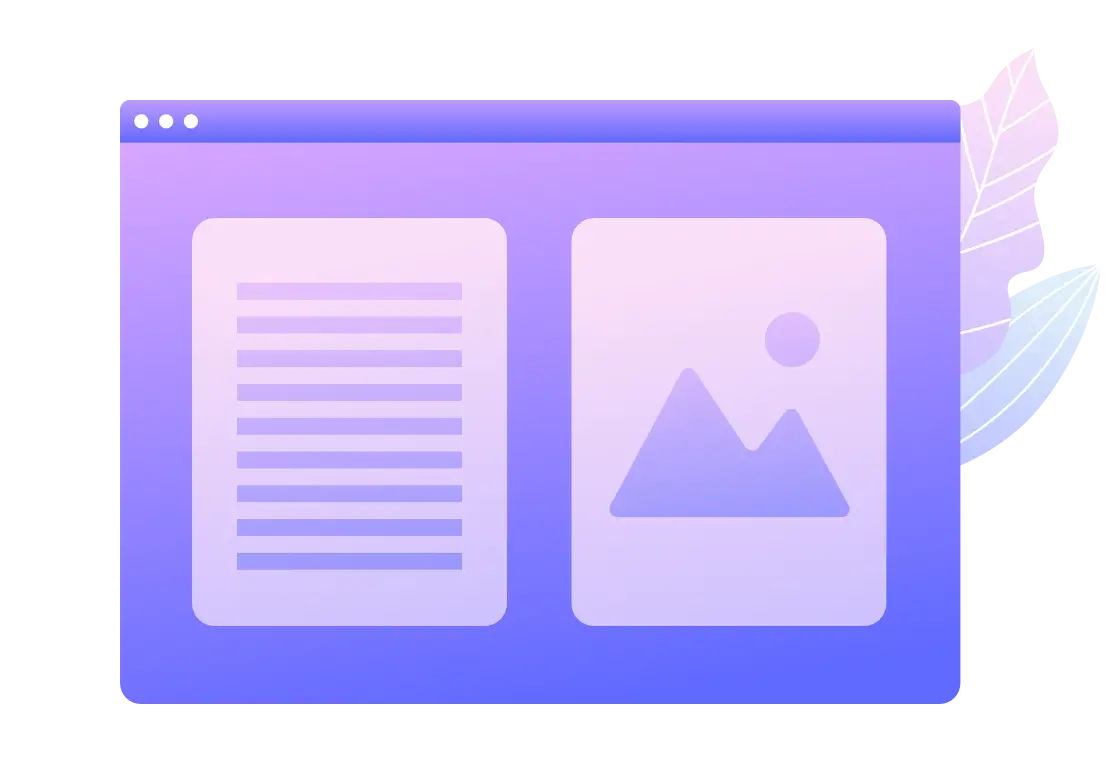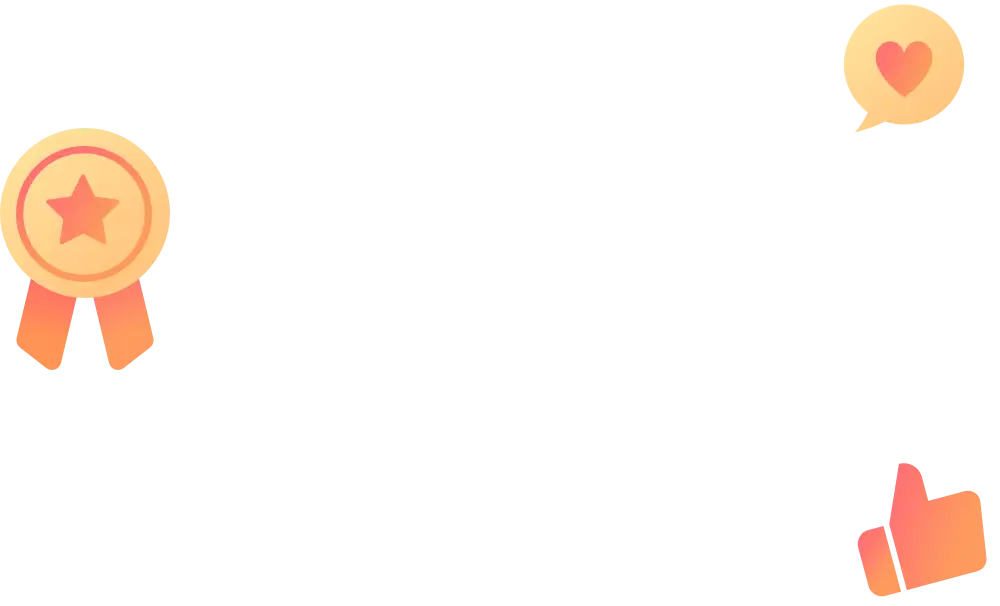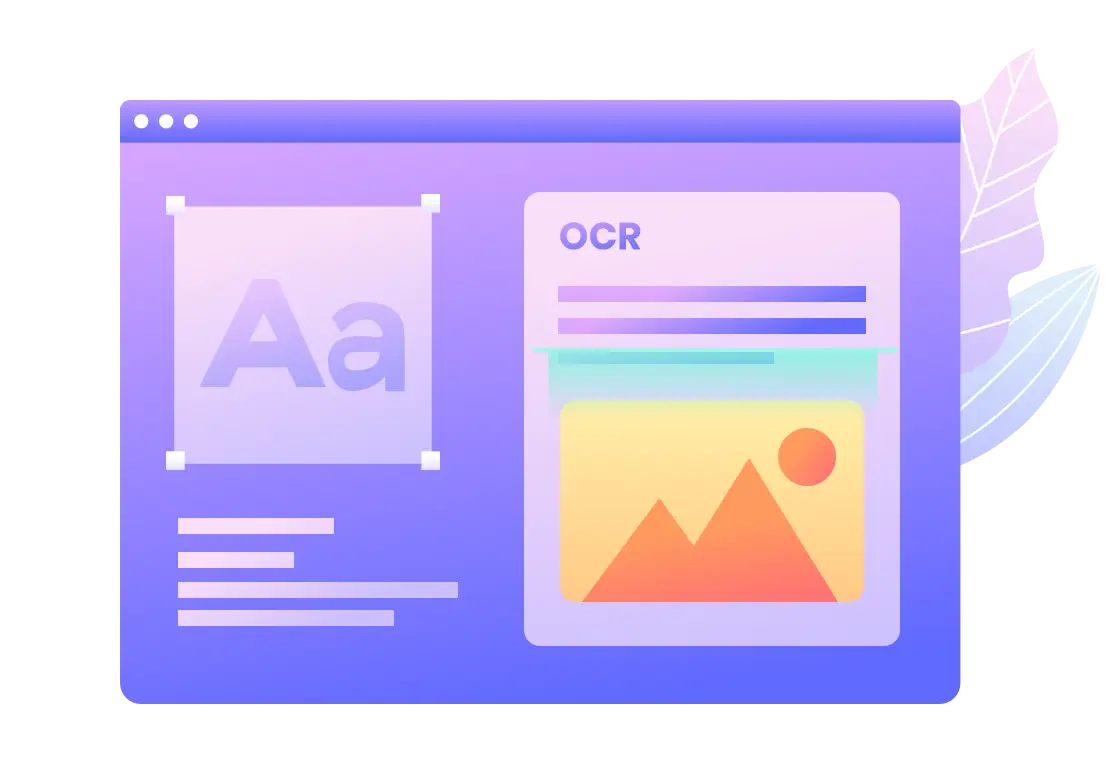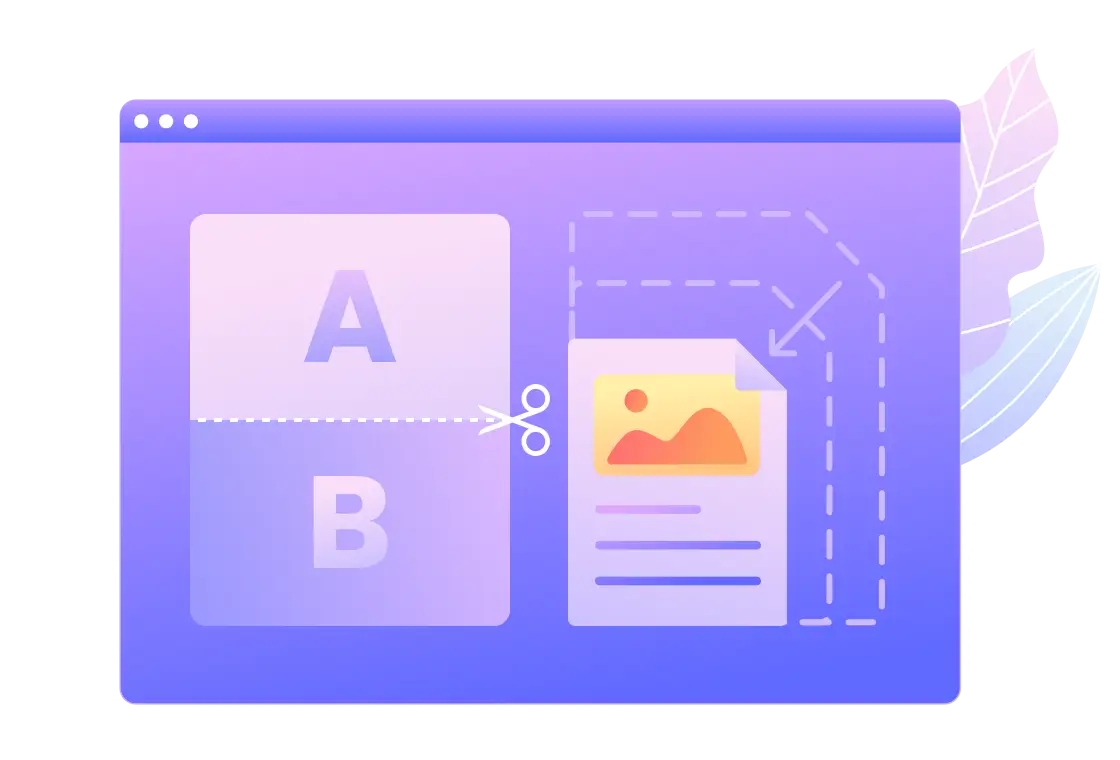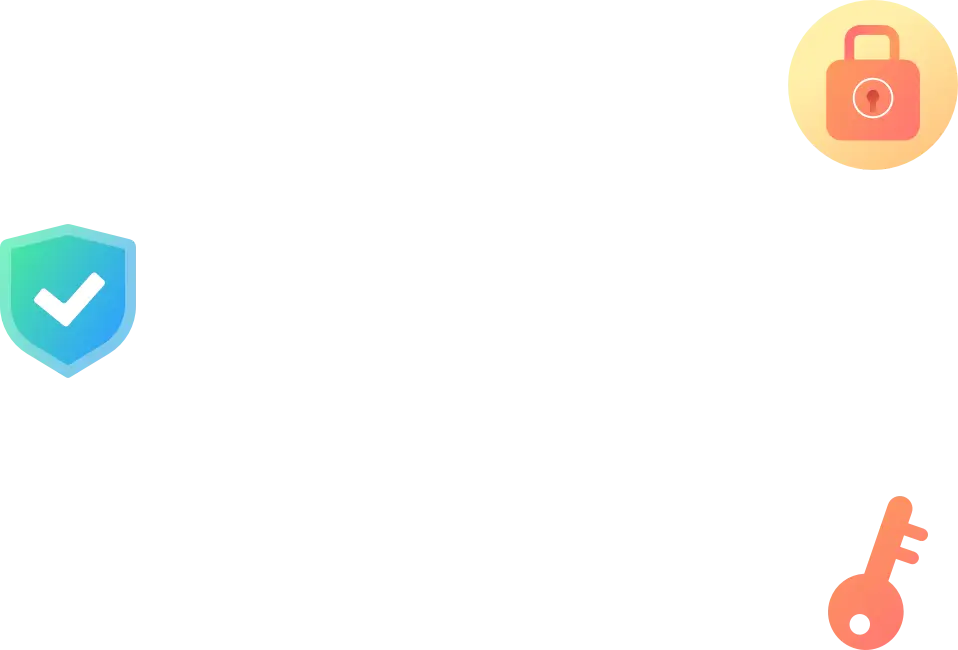A Multitude of Conversion Tools
ONEPDF enables you to convert PDF to Word, Excel, PPT, JPG and PNG. Similarly, it helps convert them back to PDF.

File Conversion without Losing Quality
Converting PDF to Word might be tricky. Luckily, ONEPDF allows you to convert files while preserving the original quality of the file. This means that the new file will have the same resolution, color depth, and overall visual quality as the original file.

Scanned PDF to Docx with OCR
By using OCR technique, ONEPDF allows you to accurately convert your scanned pdf to editable Docx through scanning, extracting, and converting.

All-in-one Online PDF Tool
Do more than just PDF conversion. Quickly merge, split, extract, compress, remove, reorder PDF pages and add pages number to work productively. You can further protect, e-sign or even unlock PDF files.