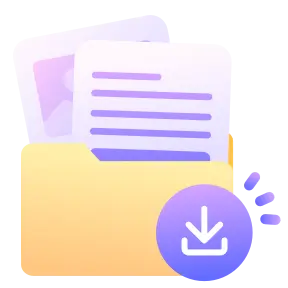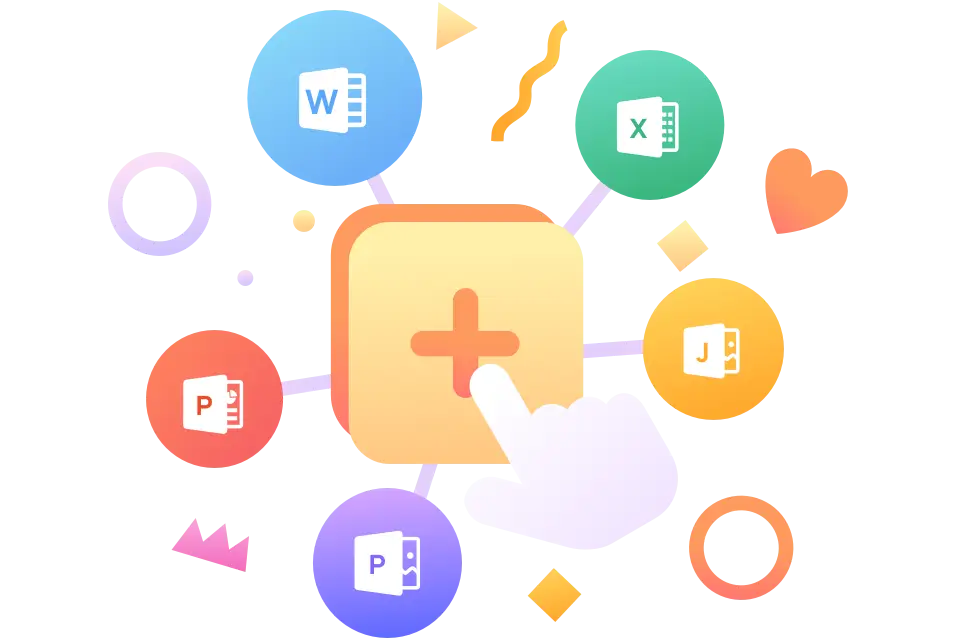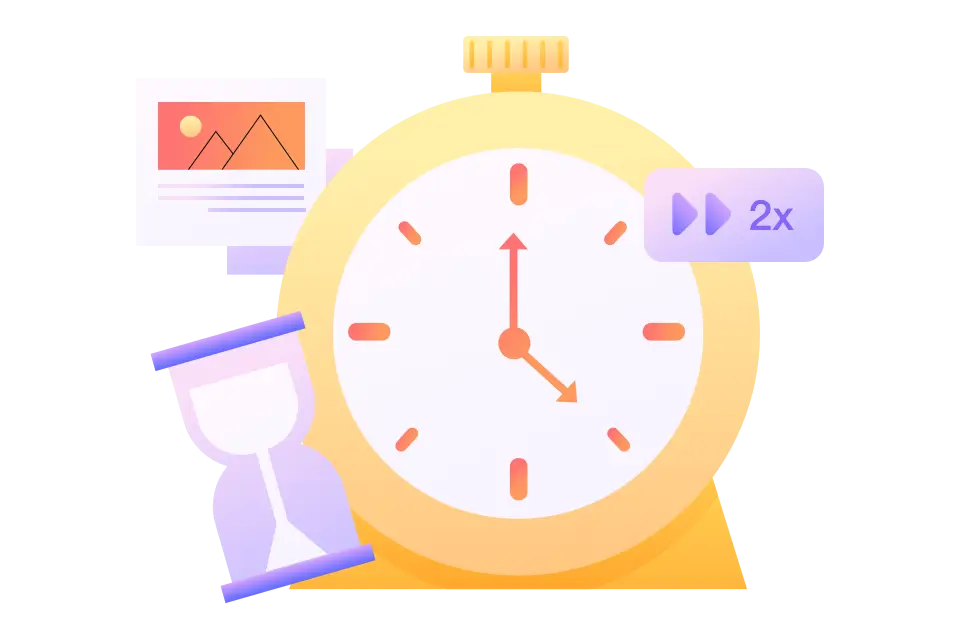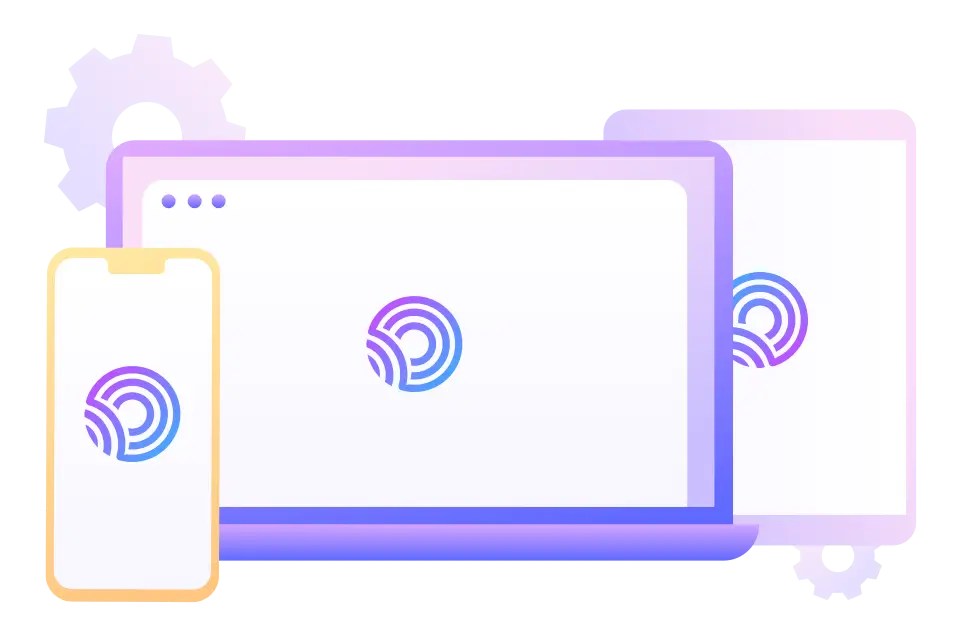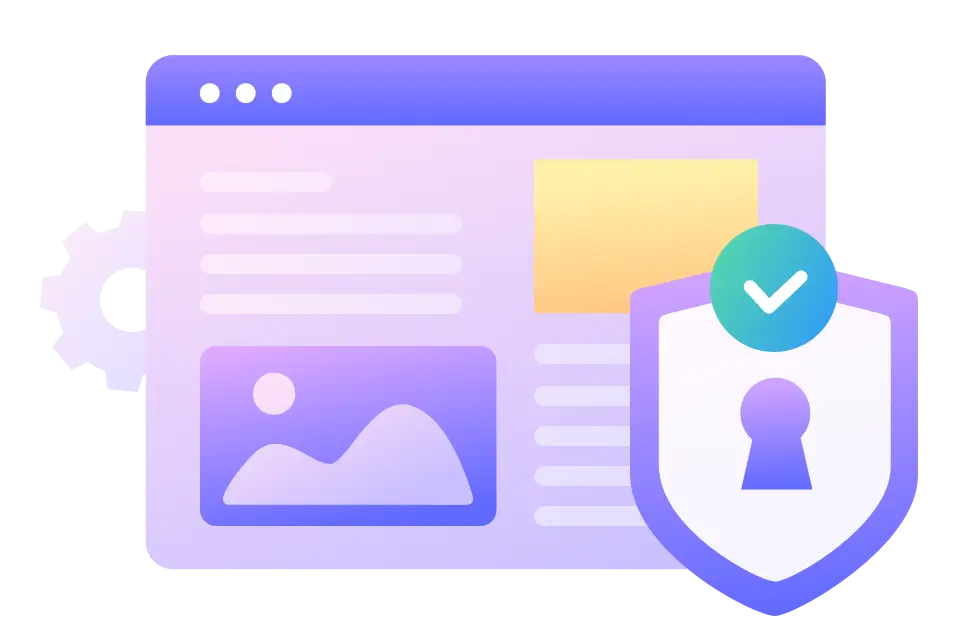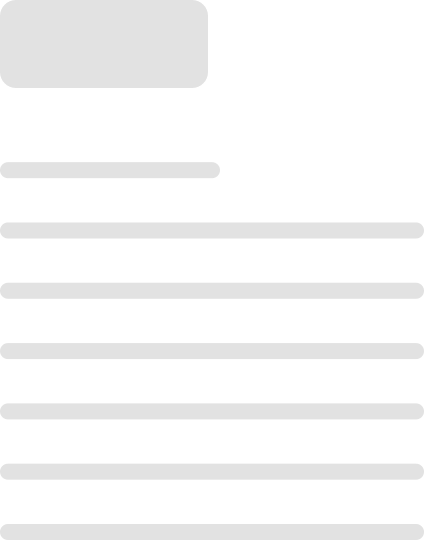Common File Formats
Office file formats that are supported consist of: doc, docx, xls, xlsx, ppt, pptx, wps.
ONEPDF, a pro PDF converter that helps you make PDF easy . All OS is available. Perfect for both individuals and enterprises.
ONEPDF, a pro PDF converter that helps you make PDF easy . All OS is available. Perfect for both individuals and enterprises.