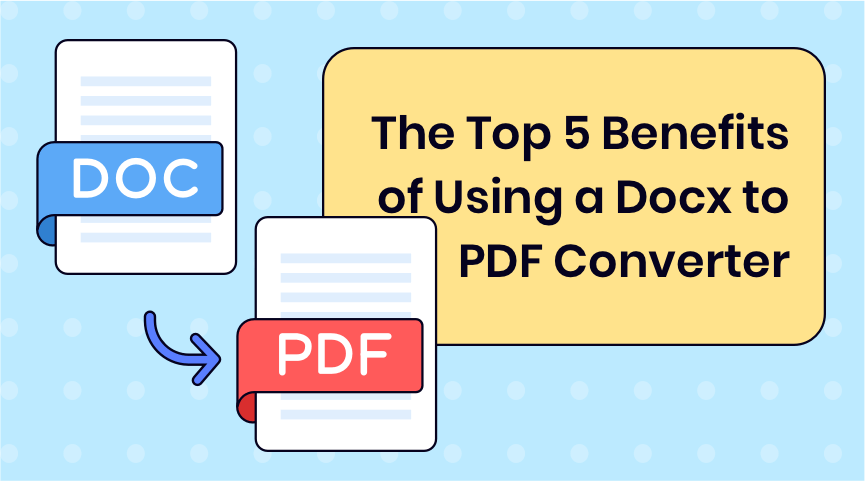A Docx to PDF Converter is an online tool or service allowing you to convert a variety of different files or documents, including Excel spreadsheets, Word documents, a variety of image formats, and vector graphics, into PDFs (Portable Document Format).
PDFs are often preferred when sending files, documents, photos, contracts, invoices, and even work samples or resumes – as they can’t be changed or edited, keeping your documents secure.
The process of changing any compatible file into a PDF file is as simple as using an online PDF converter. There are a variety of different options available online, but the best platforms offer a user-friendly experience that can be completed in just minutes – like ONEPDF.

ONEPDF allows you to convert a variety of files to and from PDF formats with just four easy and simple steps.
- Visit the ONEPDF site and select whether you’re converting to or from a PDF format.
- Upload the file you want to convert.
- Click “convert” and wait for the tool to convert your document for you.
- Download your converted document and save the file to your computer or cloud.
There are hundreds of different PDF converters available online, with each site or service offering different features or steps, but we recommend sticking with a trusted site like ONEPDF. The site is simple and easy to use, doesn’t take up your time or require specific skill sets, and you can convert a variety of documents all in one place.
Docx and PDF files are perhaps the two most commonly used file formats across different workplaces – whether it is reports, contracts, presentations, or meeting notes. Docx files can be edited after they are sent, while PDFs cannot – meaning that many Docx files are converted to PDF before sending, especially for sensitive information, such as contracts. A converter can mean both individuals and businesses can convert Docx files to PDFs in a matter of seconds, saving time, money, and effort.
Compatibility
One of the biggest benefits of using a Docx to PDF converter is better compatibility. Previously Word and Docx files were the preferred way to share documents – and Word documents can only be opened and edited through Microsoft software. However, over the last few years, a variety of other document types are used – such as Google Docs. Not everyone has Microsoft installed on their computer or laptop, meaning the document is sometimes not viewed by the recipient in the way you intended.

Even when Word or Microsoft is installed, documents created with Microsoft Word may automatically format differently on different computers. Whether it’s font settings, line spacing, margins, and other style details – if the recipients’ settings are different from yours, your whole document can be changed. This might mean your document is altered, difficult to read, or inaccessible entirely.
By converting a Docx file to a PDF, the document can be opened and viewed by anyone, regardless of the software installed on their device. PDFs are more universally accepted file formats and can be viewed on different types of devices, including smartphones, Macs, and PCs – especially helpful when so many of us use our phones to check emails and contracts these days. Once the formatting of a PDF is fixed, it will look the same on every device that opens it, giving you peace of mind that the file the recipient gets will look exactly like what you sent over.
Securing Sensitive Information
One of the biggest advantages of converting Docx files to PDF is that PDF files offer a much greater level of security when it comes to sensitive content. Any PDF file can be password-protected, so even if it does fall into the wrong hands, only authorized individuals can access it. This is especially beneficial for businesses sharing confidential documents with a limited audience, for example, when sending a contract or a confidential report to a client or stakeholder.

PDF files also cannot be edited or modified, meaning the content of the document is locked and can’t be edited later by anyone else. This is essential for both businesses and individuals when sharing legal documents or documents referring to contracts, invoices, or other sensitive information.
Optimizing File Size
Large files can be a nightmare. Often big documents can’t be attached by email, sent through file-sharing services, and can clog up memory either locally or in the cloud. Converting a Docx file to a PDF allows you to optimize the size of the file, making it easier to share and store.

PDF files compress images and graphics, allowing you to reduce the file size without compromising on the quality of the document or images and graphics within the document. Smaller files are easier and quicker to send and easier to store.
Freeing Up Time and Resources
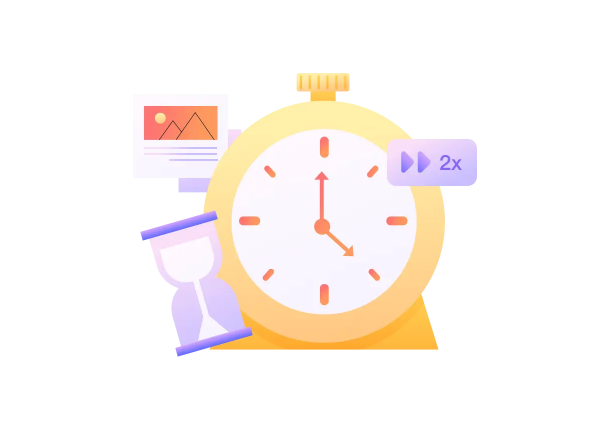
Businesses are always looking for better ways to manage time and money within the company and workforce. Converting Docx files to PDFs with a converter like ONEPDF is a great way to save time and resources. Manually converting files can be a tedious process – especially if you’re having to do it multiple times per day. Instead of copying and pasting text and images into a new document or using print-to-pdf software, you can do the whole job in a couple of clicks, meaning you or your employees can spend more time on more important areas of the business.
Improving Accessibility

Being inclusive is a huge part of running a business, and PDFs can improve accessibility for individuals with a variety of disabilities. PDFs make documents accessible thanks to features such as alt text for images, a clear reading order, and embedded fonts. These features improve the user experience for individuals with vision, hearing, or cognitive impairments – ensuring everyone who reads the documents can access them in the best way for them. Perhaps the most accessible feature of PDFs is the text-to-speech software, providing an alternative way for users to access the document.
In Short
A Docx to PDF converter can benefit both businesses and individuals in a variety of ways – notably compatibility, security, file size, timesaving, and accessibility. If you’re looking for a file or photo-to-PDF converter that works quickly and easily, ONEPDF is a great tool for everyone, from students completing projects to businesses creating international contracts.