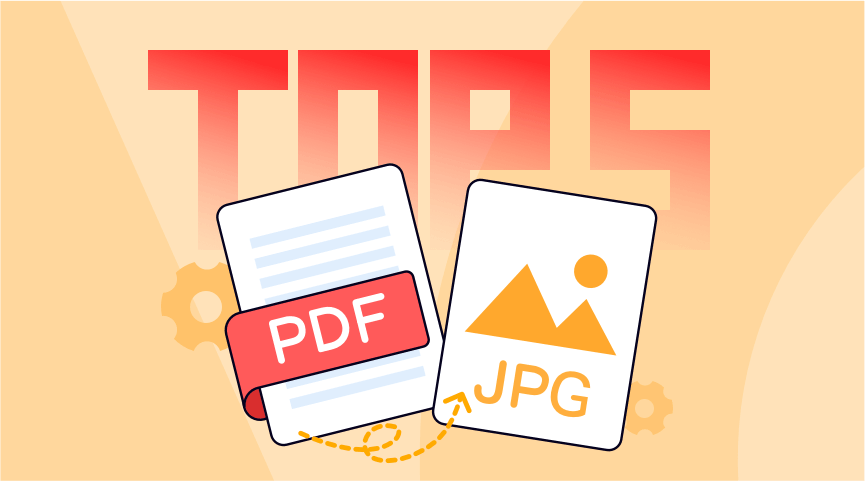There is a growing necessity to convert PDF to JPG in the current digital era. If you wish to upload a picture to a website or make changes to it, you should use the JPG format instead of the PDF format. This article will discuss five of the most rapid PDF to JPG converters available. When it comes to getting results quickly, ONEPDF is the converter of choice. Let’s get in and check out some of the best and quickest PDF to JPG converters out there.
The Importance of Converting PDF Files to JPG Images
There are many situations where it is crucial to transform PDF documents into JPG pictures. For starters, it simplifies image-related tasks like sharing and editing. Distributing and opening JPG images is convenient since they can be seen on various devices and operating systems.
Furthermore, the file size may be reduced by converting the PDF to JPG, making it more manageable and suitable for sharing. Finally, keep the document’s formatting by converting the PDF to a JPG. If you can access a free online PDF converter such as ONEPDF, you may quickly and easily transform your PDF files into high-quality JPG images without spending money.
Top 5 PDF to JPG Rapid Converters
For many people and companies, converting PDF to JPG format is essential. Choosing the best PDF to JPG converter might be challenging due to the abundance of options. Here, we compare and contrast five of the best rapid converters from PDF to JPG.
When you need a fast method of converting PDFs to JPGs, ONEPDF is your best option. It has an intuitive design that transforms files without sacrificing quality. ONEPDF’s many functions include combining, dividing, and compressing PDFs. However, ONEPDF is a professional tool that doesn’t cost a penny, making it ideal for anybody.
Pros:
- Quick conversion times
- Multitude of Conversion Tools
- Professional-grade results
- Access to other PDF utilities
- Fully free to use
- Offer OCR freely, which is paid on other converters
Cons:
- Some minor updates needed
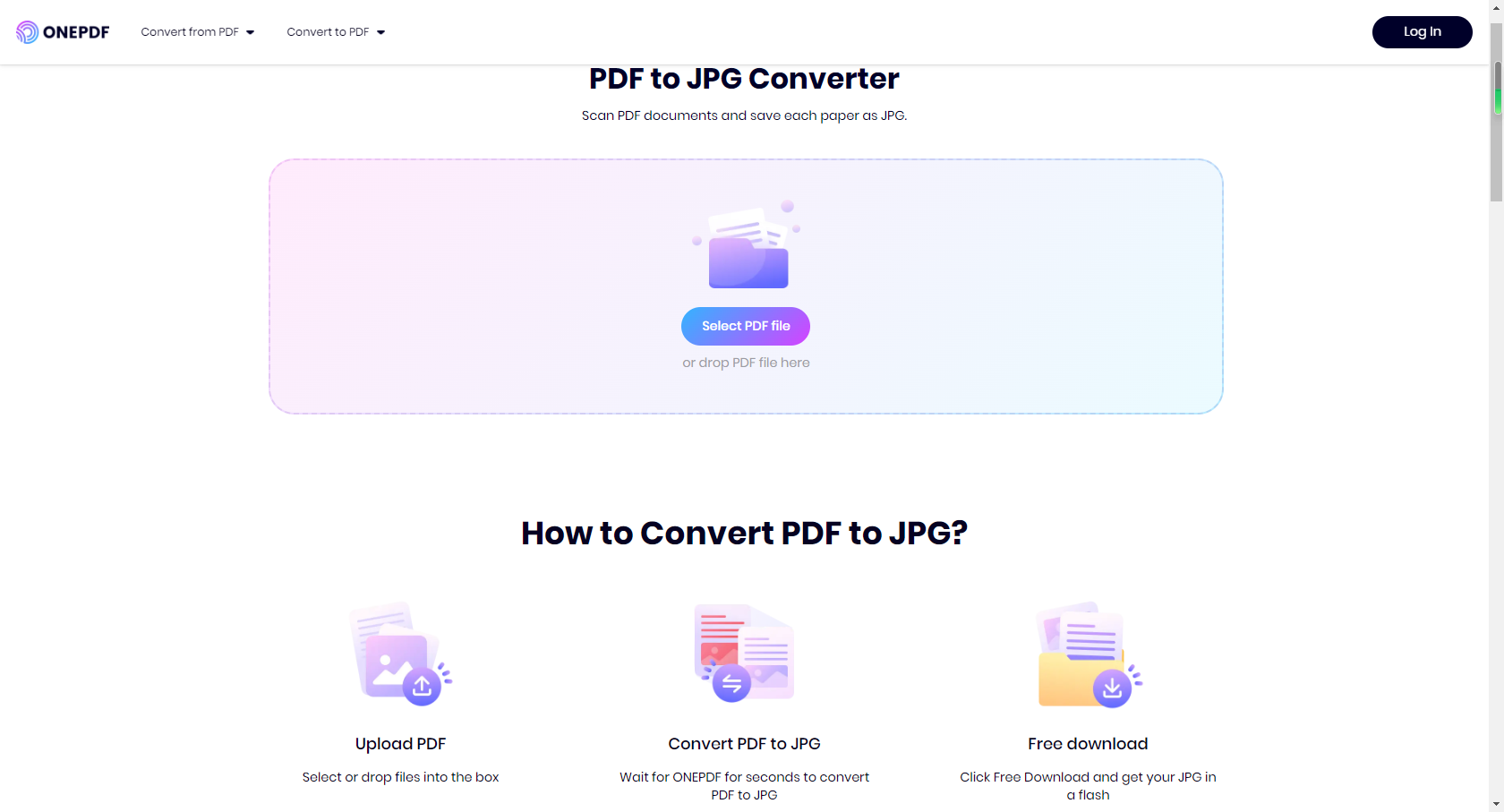
UPDF is another well-liked PDF to JPG converter. It provides several useful options. It’s a fast converter that produces excellent results. UPDF also allows you to break large PDF files into smaller ones and compress them. But it’s more complex to use than some other converters out there.
Pros:
- Rapid conversion
- Premium results
- Comprehensive PDF support
Cons:
- Doesn’t provide as much convenience as competing converters
-
IlovePDF
IlovePDF is a well-liked web tool for converting PDFs to JPGs. It’s a fast converter that produces excellent results. PDF files may be compressed, divided, or combined using IlovePDF’s extra capabilities. Although IlovePDF is fantastic, the free version has certain restrictions.
Pros:
- Faster conversion
- Premium results
- Extensive PDF support
Cons:
- limited document processing in the free edition
- You can only Convert scanned PDF to Word with OCR in the premium version
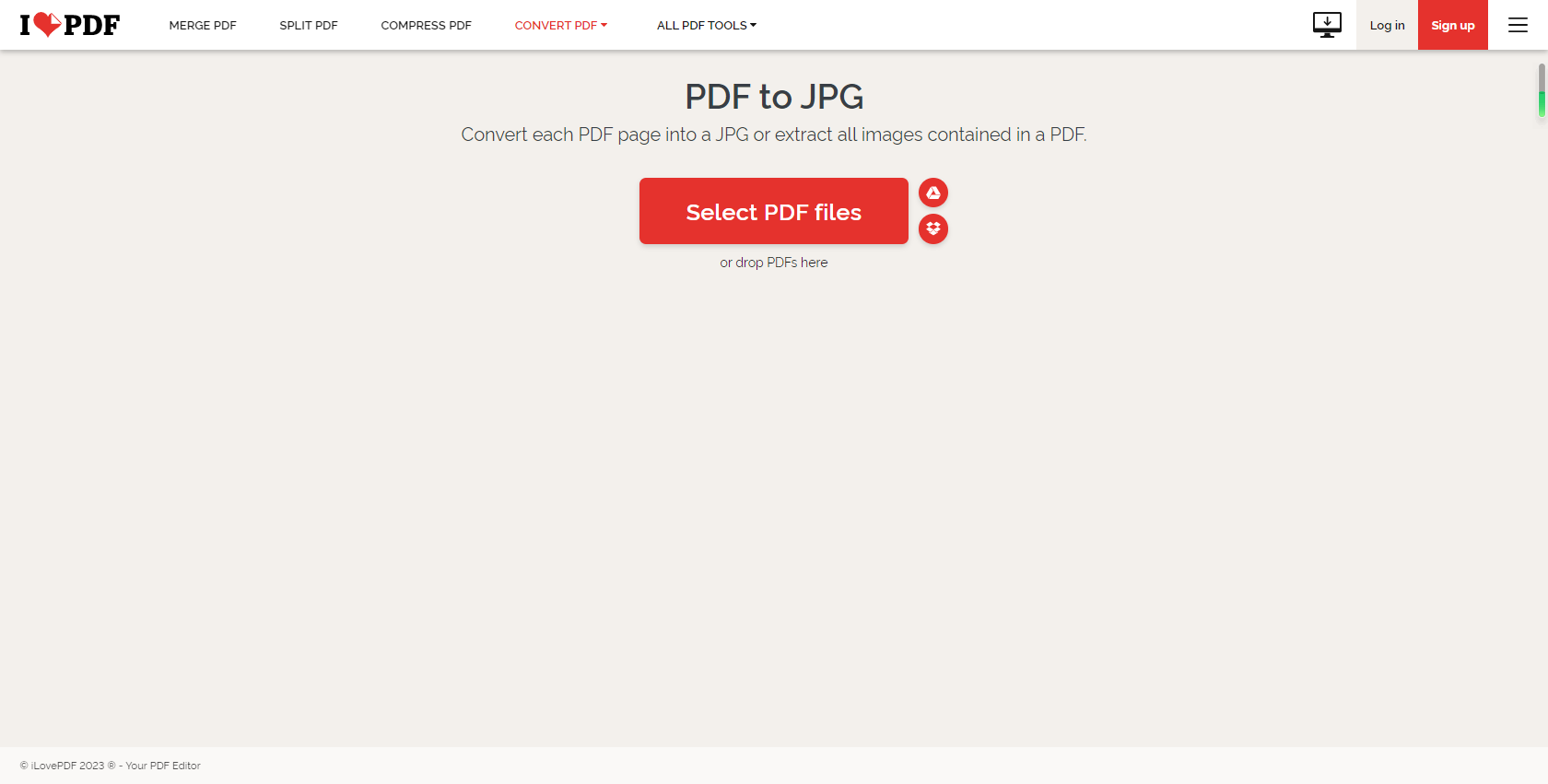
Converting documents from PDF to JPG is effortless with Smallpdf, a flexible and intuitive program. The files are converted quickly and with high quality. Smallpdf gives users access to various PDF editing tools, including those for merging and compressing documents. However, the free version of Smallpdf limits the program’s functionality to a certain point.
Pros:
- Rapid converting
- Superior results
- Extended PDF compatibility
Cons:
- Limited documents download in the Free version
- Need some more updates
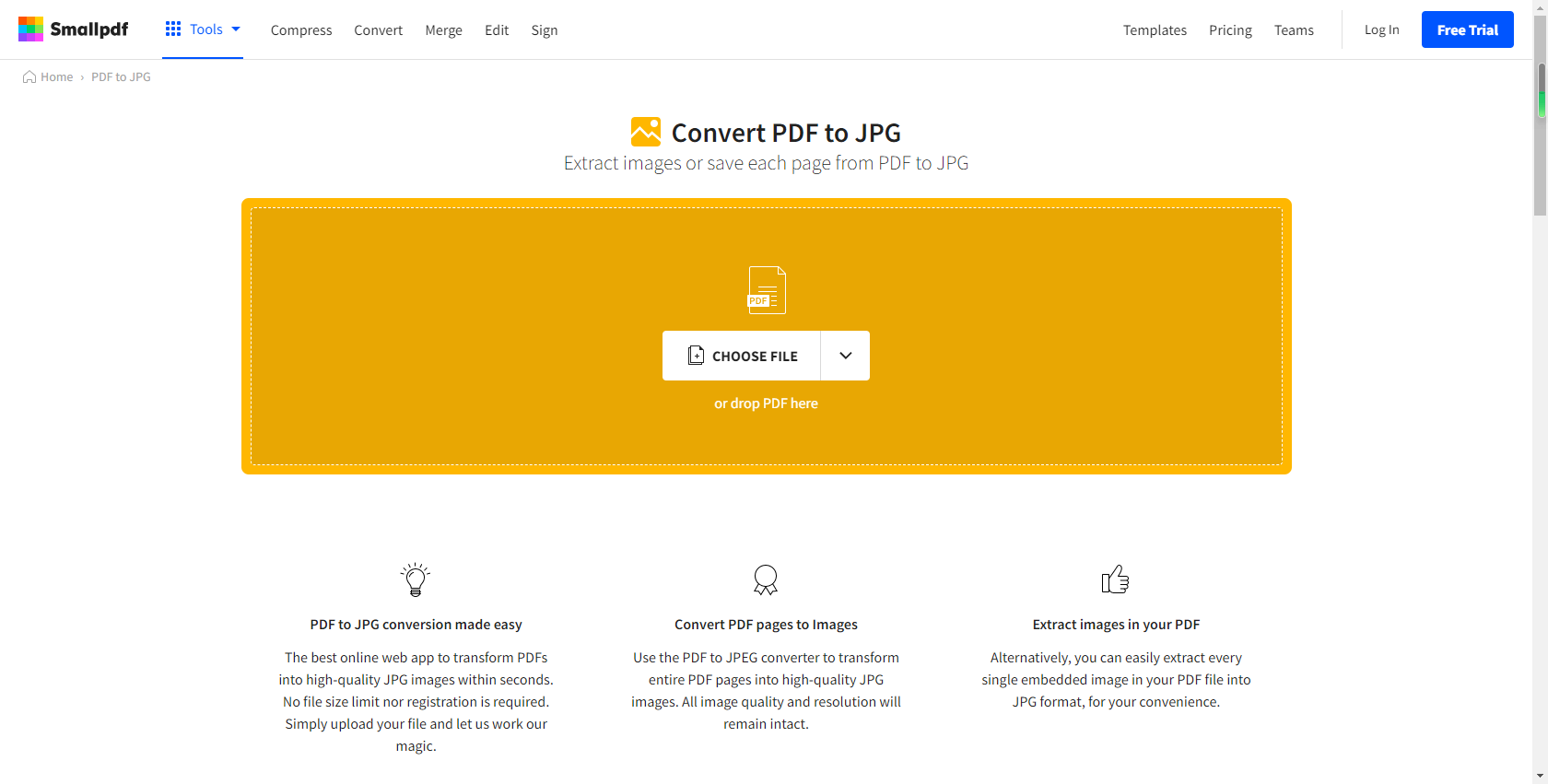
Quickly transform your PDF files into JPG images with the help of Nitro’s PDF to JPG Converter. It has an intuitive design that makes it easy to use and produces professional results. PDFs can be edited, created, combined, converted (to and from Microsoft Word, Excel, and PowerPoint), and forms may be created and signed instantly. Both Mac and Windows users may benefit from Nitro PDF Pro. There is a 14-day trial period for PDF and eSign uses.
Pros:
- Fast conversions
- Premium results
- Comprehensive PDF support
Cons:
- Doesn’t have as many extra features like eSign plans for free.
Finally, these are the best 5 PDF to JPG converters available today, capable of producing high-quality results quickly.
What are the Factors Considered in Selecting the Top PDF to JPG Converter?
Various PDF to JPG converters make it challenging to choose the best one. However, there are several considerations you should make to choose the best converter for your purposes. Consider these criteria while making your final decision on a PDF to JPG converter:
- High-speed and reliable PDF file conversion
- A simple interface
- Your data will be safe and secure
- Availability on a wide range of platforms and devices
- Accuracy and high-quality JPG image conversion
- The accessibility of extra features like OCR technology
It’s also essential to research by looking through ratings and comparing converters. ONEPDF is a fantastic illustration of a PDF converter that satisfies all these criteria and provides a streamlined process for converting PDF to JPG.
Which is the Best PDF to JPG Converter for Choose?
There are several reasons why ONEPDF is the best option for converting PDF to JPG. If you need to convert PDF to JPG quickly, this online converter can do the job in a flash. In addition, there is no need to download or install any other software to utilize ONEPDF.
PDF to JPG conversion is as simple as clicking a button. ONEPDF is capable of converting images with excellent quality. The output file will retain the exact resolution as the original. There is no need to restrict file sizes or install an app. Drag and drop your files into ONEPDF, and watch the magic develop. ONEPDF is the best option for a quick and trustworthy PDF to JPG converter.
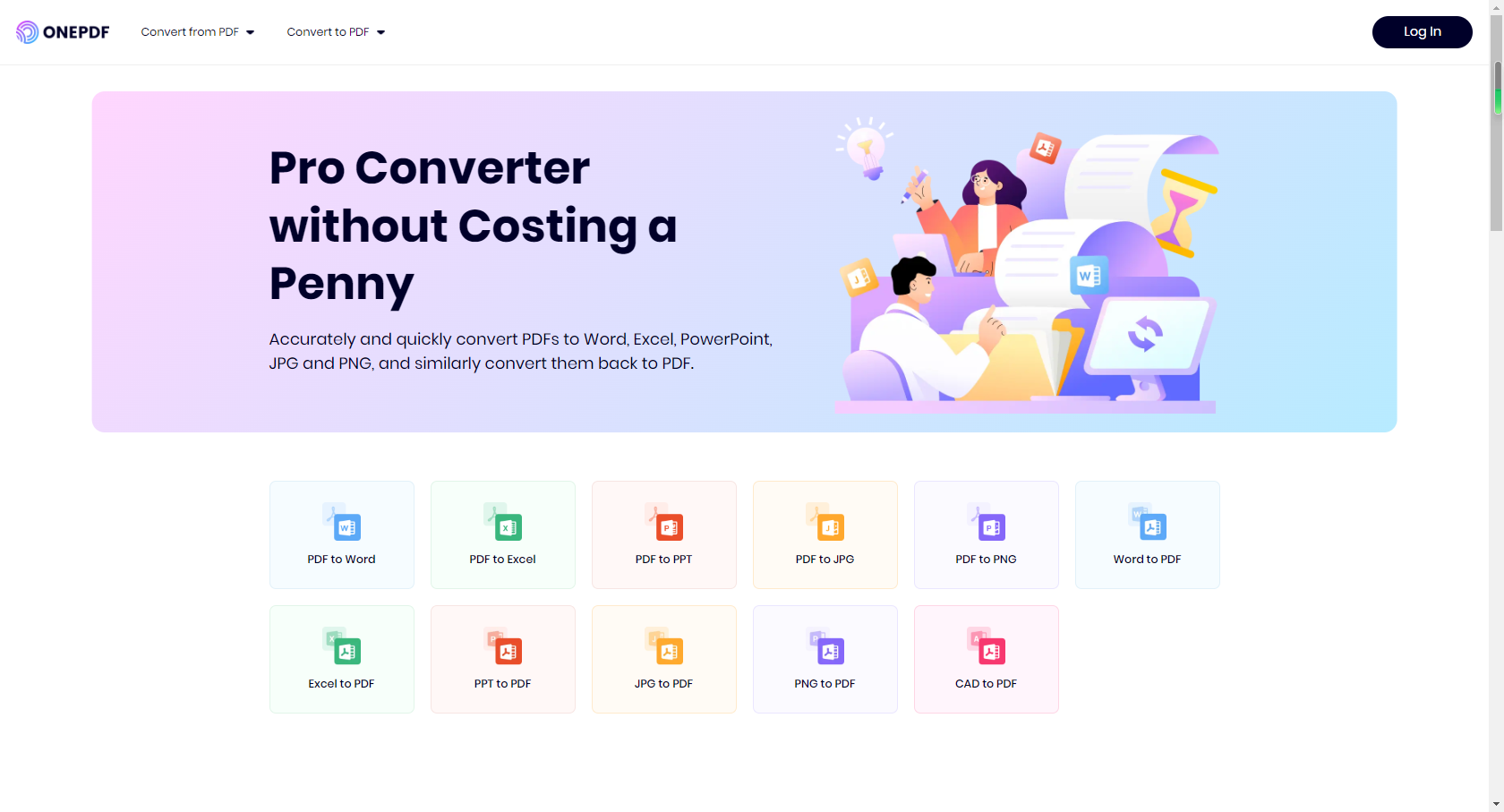
Conclusion
Finally, if you have the correct tool, converting PDFs to JPGs is a straightforward procedure that will take little time. After extensive investigation and testing, we have settled on ONEPDF as the ideal alternative for individuals needing quick results.
ONEPDF’s streamlined UI and lightning-fast conversion timings make it possible to go from PDF to JPG in seconds. You may quickly and easily convert a single page or document with ONEPDF. If you need a trustworthy PDF to JPG converter, ONEPDF is your best option.