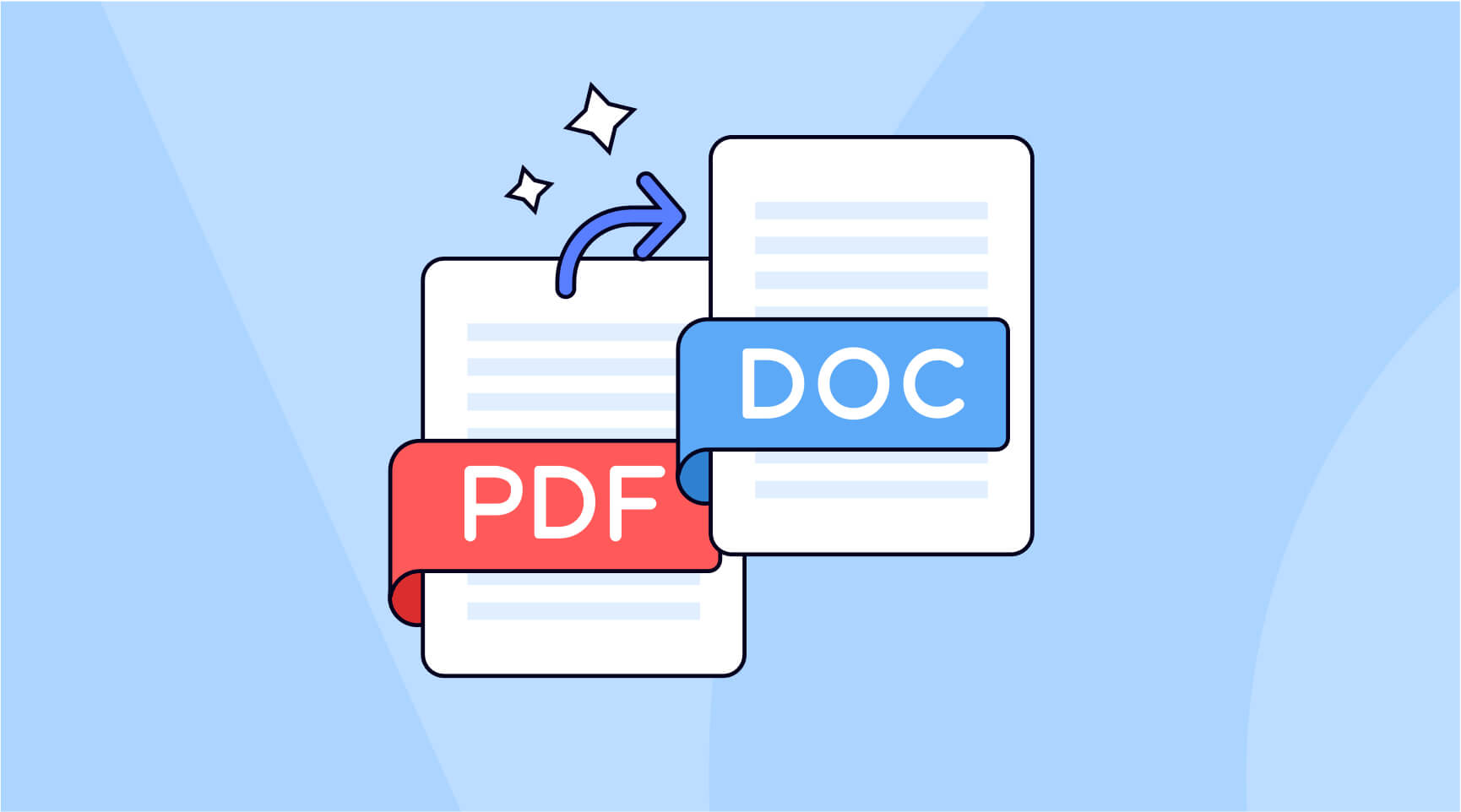Understanding the differences between a Word document and a PDF file will help you get the most out of each format. They each have their own unique strengths, so you should learn how to lean into each of them so you can make your projects and editing tasks as efficient as possible.
There are times where either one of them can be used, but generally, they each have their own purposes and use cases. In this article, we’ll take a look at the differences between these two types of file formats and what sort of tools you can use for them.
What is a Word Doc?
A Word doc is primarily a text document used for writing. Originally created by Microsoft, Word docs were essentially made to be digital notepads or typewriters. Most people these days use some variation of a Word doc to write notes, speeches, essays, stories or preparations for a class or business meeting.
What is a PDF?
A PDF, which stands for Portable Document Format, is a multimedia file format. While Word Doc was primarily designed for writing and editing words, PDFs can combine words as well as visuals. These visuals can include graphics, graphs, charts, and more.
Some people describe PDFs as more complex versions of .jpg or .png files, but those lack the more sophisticated presentation and editing potential that makes PDFs so appealing.
PDFs are also considered high-quality files. This means that they tend to be much larger in file size compared to a Word doc.
When Should You use Word Docs?
A Word doc file should be used when your main priority for a task is writing. These files were originally meant to be used as word processors, after all.
If you need to write and edit a long email, work memo or anything of the sort, it would be best to do so in a Word doc so you can edit and organize your words and paragraphs much easier.
Word docs are also great for more specific text-based functions such as boldened letters, italicization, changing font size and organizing multiple pages.
When Should You use PDFs?
Because PDFs incorporate more media than a Word doc, they end up having a lot more uses as well.
A lot of people use PDFs for business, academic or scientific purposes. Many legal or research papers that can be found online are stored in the PDF format as it offers a nicer and more professional presentation than the simpler Word doc format.
PDFs are also fantastic for printing. If you need a physical copy of a memo or business plan that will be handed out to others, PDFs are fantastic as their format is friendly to multiple printing settings that has high resolutions. This is especially the case if your presentation has a lot of colorful images.
PDF is also great for combining multiple file formats into one. If you need to combine your graphs, word docs and .jpg files all into one format, PDF is the easiest way to do so.
Another cool benefit about PDFs is that they are universal. A Word doc can only be accessed if someone is using a Microsoft PC and has Microsoft word, but anyone can easily open up a PDF file no matter what machine they’re using. Even modern smartphones can easily open and display them!
If you really want to take advantage of all the editing and annotation capabilities that PDF files offer, you’re going to need a robust PDF editing software.
OnePDF is a fantastic resource that allows you to create all-new PDF files or editing pre-existing ones. Dragging multiple files into one is easy, and you can add images, lines of text, adjust individual document sizes and convert into any file you want so you have full control over the nature of your PDF.
If you ever needed to convert a Word doc into a PDF or vice versa, OnePDF should be your number one choice for any annotation and conversion needs. It’s quick and easy to use but offers powerful tools and functionality that let you do anything you want with your PDFs.
Conclusion
PDFs might not be easy to edit or make any changes to initially, but there are ways to transform them into anything you want—just the same way that you would be able to with a Word doc. OnePDF lets you do just that and more! So if you haven’t tried it yet for yourself, use OnePDF for all of your document needs.