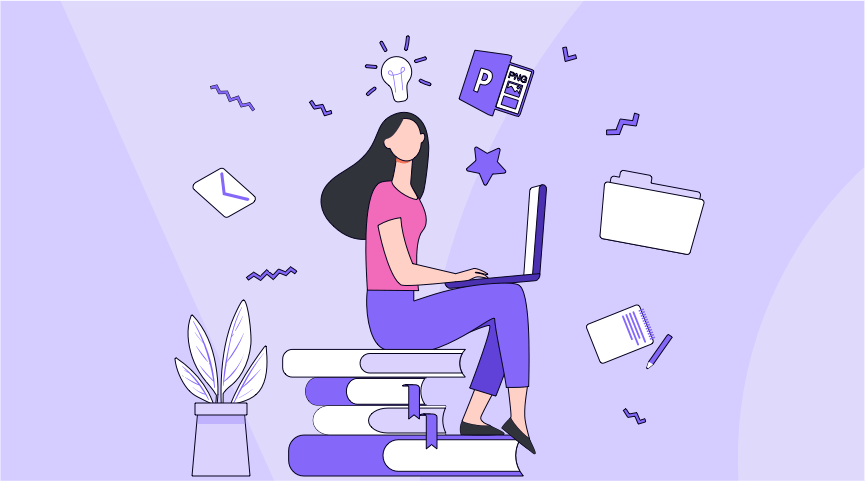Whether you want to reduce the amount of waste you’re producing from printed materials or save costs, going paperless is a great idea. After all, it’s about time to join the effort to go green in the ways that make the most sense.
With some practice and getting used to it, you can cut down on the amount of paper you use at the office significantly, or even eliminate it almost entirely.
Here’s how you can prepare to get your office to enter a new era of being paperless!
Obtain More Cloud Storage
Less paper means less physical storage to hold it all in the office, but it also means you’ll need more virtual storage to hold all the documents, PDF files and digital plans you intend to use on your computers.
With that said, it would be a wise move to increase the amount of online cloud storage you have so that everyone in the office can upload and download from the same virtual location.
While you don’t have to spend too much as documents don’t take up too much space, it will be something you’ll have to do eventually as even a year of paperless work can add up more than you might expect.
Use Document Managers
When going paperless, it is extremely important to use a software tool that will provide you with all the tools you need to properly manage and edit documents, including PDFs.
ONEPDF is one of the best online annotation tools available that will make your transition into a paperless office as seamless as possible. Sharing edited files with other people is super easy, and you can make any kind of file format conversions or edits you want, including annotations, reviewing comments, combining different files together or adjusting sizes.
A document manager like ONEPDF is one of the most necessary things you need to help your office significantly reduce paper usage.
Get Used to Making Digital Feedback
Sharing documents with coworkers via email is a lot more convenient than printing off something and running across the office to deliver it in person. But how do you make notes and feedback?
Again, a great annotation tool like ONEPDF will help you build all the right digital habits you need to create a paperless work environment. When viewing a PDF online, make sure you know how to add text or underline and bolden sections that you want to be more visible.
Invest in an E-Signature Software
One of the most awkward things about transitioning to a paperless office is dealing with signatures. Even if you end up creating all of your documents, contracts and application forms online, they’re going to be hard to sign if you are already in the middle of getting rid of most of your printers.
This is why an e-signature tool is a great asset. It’s essentially a way to create and store digitized signatures that can be retrieved whenever you need to, in order to finalize any documents. They can be dragged and dropped into the relevant place and will look just as professional and official as a paper-based signature.
Get a Paper Scanning App
While throwing away all of your paper sounds like an easy and tempting thing to do, there will always be some paper documents that are too important to throw away. In these instances, it is best to scan them and upload them to your digital database before throwing away the original.
This is one of the best ways to make a paperless office and should be one of the first things you do. It’s a great way to begin cutting down on the amount of paper in the office, but it’s also useful to help starting to build up your cloud storage database. So if you don’t already have a good scanner (some printers double as scanners), then it’s time to get one!
Conclusion
Going paperless is obviously a great decision. It will reduce the amount of paper that ends up in the trash, reduce the need for paper production, and save you money in the process. So make sure you have the right tools to get started, such as ONEPDF, and good luck!