Have you ever received DWG files but found it impossible to open them without CAD software?
Are you tired of waiting a long time for forwarding a DWG file?
Are you fed up with those DWG files that take up a lot of your disk space?
If your partners convert dwg to pdf before sending it out to you, you can view it either on mobile phones, iPads, or computers even with no specific software required. If you convert DWG to PDF before sharing your design created in CAD tool online with your clients or team members, you would find it far more efficient to finish the transmission. Before we move on to introduce how to convert dwg to pdf, let’s have a look at what DWG files are.
What Is a Drawing (DWG) File?
DWG, coming from the English word “drawing”, is a specialized file format that CAD, computer-aided design software, uses to preserve data and it is universally used in the field of design.
This kind of file is universally used in the field of design, engineering, and architecture because of its powerful data compatibilities like pictures, maps, vectors, and geometric data or other 2D and 3D designing data.
However, DWG files can only be opened in CAD packages such as AutoCAD, IntelliCAD, or Caddie.
Another similar modeling file format is DXF, also known as Drawing Interchange Format, and a common format to store CAD models.
When it comes to opening DXF files, you can use Autodesk viewers or Autodesk-compatible programs like online Autodesk Viewer, AutoCAD, TurboCAD, etc. However, these tools are not so common for non-professionals.
Although DXF files in ASCII versions could be opened in a text editor, generally equipped in every computer, what you see is only letters and numbers which are hard to understand. So it is recommended to turn DXF to PDF for more convenient sharing.
How to Convert DWG to PDF
If you have been working on computer-aided software for architecture, interior design, industrial design, or city planning as a professional practitioner, you might find it challenging to share your ideas with clients outside of the CAD working environment through DWG or DXF files.
As we have stated before, CAD files are far more niche than other Office document types like Word, Excel, PPT, PNG, JPG, etc, so is CAD to PDF converters.
A qualified dwg to pdf converter should allow us to transform your CAD files into PDF without identification errors, compatibility errors, or tedious steps so that we can share, archive, or print it out.
In this part, we are going to explore some of the most popular converting tools from different perspectives, such as user experience, prices, and online or offline versions.
AutoDWG DWG to PDF Converter
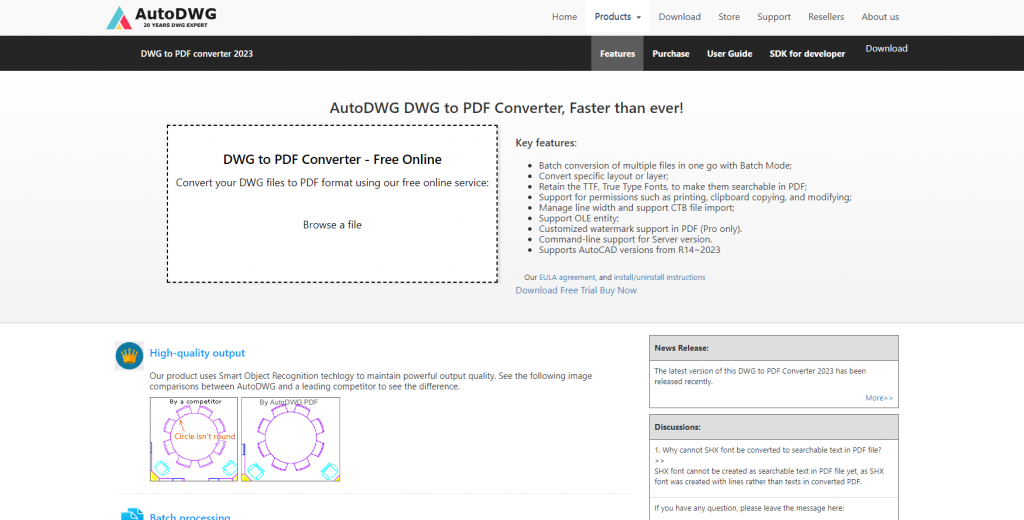
The AutoDWG DWG to PDF converter is one of the most popular tools to convert between PDF and CAD files. It supports batch mode to process multiple files at one time or a specific layer. It is so updated that it is compatible with the newest AUTOCAD version.
The operating interface is concise so you just need to upload your file and let it finish the transformation for you.
In terms of the demerits, there is no online version, which means you have to spare some certain memory to download it. If you have any problem during installing, you need to go to customer service.
If you are not intended to pay for converting your file, you can download the free trial version, but attention, you have to pay for advanced services like batch mode, customizing output results, assigning specific layers, customizing watermarks, command lines, retaining TTF, managing line width, etc. The price ranges from $99 to $999 per year.
Any DWG to PDF Converter

Any DWG to PDF Converter is a multi-function transformer between DXF to PDF, DWG to PDF, and DWF to PDF. With this tool, you can deal with a large number of files in a batch and customize the size and quality of your PDF files. Even exclusive features in AutoCAD like active layout, model space, and paper space could be adjustable. And it is also possible if you just want to export certain layouts.
The problem is that you can only try the free transformation 30 times and then you have to update to the paid version. The package values from $69 to $104 per license with featured discounts. Also, downloading is required.
ONEPDF
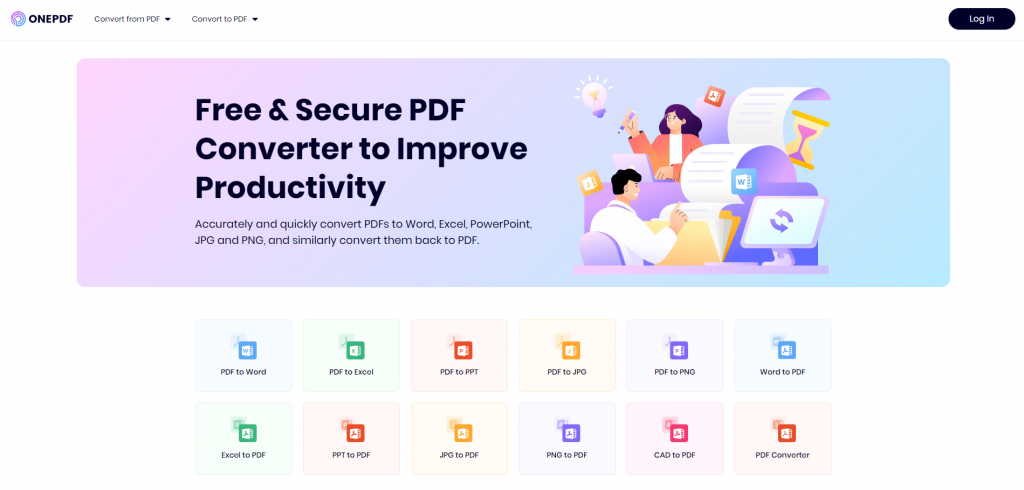
ONEPDF provides a one-stop PDF converting service. It covers more than 30 file formats (not only CAD files but also common files, image files, iOS files, web page files, text files, sketch files, etc) while the previous two are only for CAD. ONEPDF provides an online operating interface. That is to say, you don’t have to worry about your disk memory anymore. The whole transformation process requires only three steps: uploading, converting, and downloading. Even if you are a novice on computers, you can still handle it. Most importantly, you can convert dwg to pdf free forever on ONEPDF.

Overall Comparision
| Questions | ONEPDF | Any DWG to PDF Converter | AutoDWG DWG to PDF Converter |
| Is it free forever? | √ | × | × |
| Is online version available? | √ | × | × |
| Is installation required? | × | √ | √ |
| Separate payment for each service? | × | √ | √ |
Conclusion
CAD files require more software or hardware settings, so it isn’t a general format to share among most people. It is in great demand to make information sharing more convenient between professionals and non-professionals. Although we have so many options for turning CAD into PDF, the most suitable one to define should be based on your real need. If you just want to simply make it easier to share and view the design, a free online version is enough with the least fuss. If you want more operations on your file, then a professional dwg to pdf converter would be more favorable. The recommendations in this passage could take the place of your previous basic PDF tools. We hope it would bring more convenience to your work and study.









