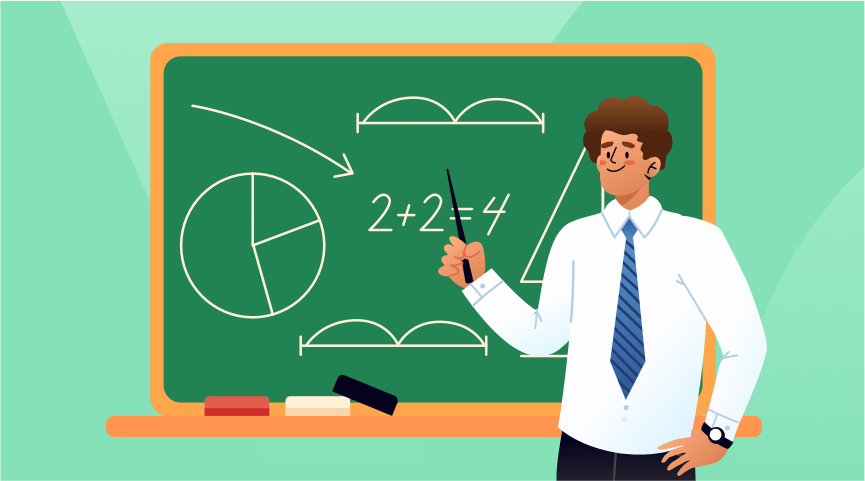Education has been continuously evolving with the integration of technology, and the role of digital tools in the classroom is becoming increasingly crucial. According to a study by the World Bank, investing in digital technologies can help improve access to quality education, increase student engagement, and enhance teacher effectiveness.
Within the vast array of tools at their disposal, teachers have found PDF editors to be essential. These tools provide numerous functionalities that can optimize a teacher’s workflow, foster cooperation, and ensure educational resources are accessible to a diverse student population. In this article, we will delve into five persuasive arguments for why a PDF editor is a crucial instrument for educators.
-
Develop and Tailor Educational Content
A PDF editor equips teachers with the ability to produce and adapt top-notch, customized instructional materials that address the distinct requirements of their students. Here’s how:
Design personalized worksheets and handouts
According to a study by the Education Endowment Foundation, personalized learning can increase student progress by an additional five months
With a PDF editor, teachers can:
- Modify pre-existing templates to suit the specific needs of their students
- Add images, shapes, and text to create visually appealing and engaging materials
Merge multiple PDFs to create comprehensive study guides
A PDF editor allows teachers to compile information from various sources into a single, organized document, making it easier for students to access and review. This is particularly beneficial in the age of information overload, where students have access to a multitude of resources and may struggle to sift through them effectively.
Adding bookmarks and hyperlinks to a PDF document can help students navigate the material more efficiently, enhancing the learning experience.
-
Enhance Accessibility and Inclusivity
A PDF editor can make educational materials more accessible to students with diverse learning needs, promoting an inclusive learning environment.
Optimize PDFs for screen readers
According to data from the National Center for Education Statistics, approximately 14% of students in public schools are enrolled in special education programs.
To support these students, teachers can:
- Add alternative text to images so that screen readers can describe them
- Use properly structured headings and lists to ensure the document is easily navigable
Adjust font size, style, and color for better readability
A PDF editor enables teachers to customize the appearance of text, making it more legible and visually appealing for students with reading difficulties or visual impairments.
Add interactive elements to engage diverse learners
Incorporating interactive elements like quizzes and multimedia can help engage students with different learning styles and preferences. Research shows that incorporating multimedia in teaching can lead to higher retention rates and improved learning outcomes.
-
Streamline Grading and Assessment
A PDF editor can significantly improve the efficiency of the grading and assessment process for teachers.
Annotate and comment directly on student work
Rather than printing and manually marking assignments, teachers can:
- Highlight text and add notes for specific areas that need improvement
- Use stamps and symbols to provide quick and consistent feedback
This saves time and makes the feedback process more transparent and efficient for teachers and students.
Utilize form-filling features for standardized assessments
PDF editors offer form-filling capabilities, enabling teachers to streamline the grading process for standardized tests and assessments. This can help reduce the workload for teachers and minimize the risk of human error in the grading process.
Protect sensitive information with password encryption
A PDF editor can help teachers secure confidential student information, ensuring compliance with privacy regulations and fostering trust among students and parents.
-
Facilitate Collaborative Learning
PDF editors are excellent tools for fostering collaboration among teachers and students alike
Teachers can use PDF editors to share lesson plans and teaching materials with colleagues, receiving valuable feedback and suggestions for improvement. Research has shown that teacher collaboration can improve instruction and student outcomes.
Enable real-time collaboration through cloud-based services
Many PDF editors offer cloud-based collaboration features, allowing teachers and students to work together on projects and assignments in real-time. This encourages teamwork and helps students develop important 21st-century skills, such as communication and problem-solving.
Encourage peer review among students
PDF editors can facilitate the peer review process, promoting critical thinking and constructive feedback among students. Research has indicated that peer review can result in heightened student involvement and enhanced writing abilities.
-
Reduce Paper Consumption and Save Time
By using a PDF editor, teachers can contribute to a more sustainable learning environment and save valuable time.
Digital distribution of materials and assignments
Instead of relying on physical copies, teachers can distribute materials and assignments electronically, reducing paper waste and printing costs. As per research conducted by the American Institutes for Research, a typical school district may save around $250,000 annually by implementing digital resources.
Decrease the reliance on printing and photocopying
By adopting digital materials, educators can substantially cut down on the time dedicated to printing and photocopying activities, thus enabling them to concentrate on more crucial aspects of their profession.
Utilize e-signature features for administrative tasks
Many PDF editors offer e-signature capabilities, streamlining administrative processes and making it easier for teachers to complete necessary paperwork.
How Can ONEPDF Be Beneficial for Teachers?
ONEPDF is a valuable asset for teachers, as it speedily and accurately converts PDFs to Word, Excel, PowerPoint, JPG, and PNG formats and performs reverse conversions back to PDF.
This versatile tool can greatly benefit educators by simplifying the creation and customization of teaching materials, allowing for easy content adaptation to cater to diverse student needs.
Furthermore, ONEPDF’s seamless conversion capabilities enable teachers to maintain consistency across various formats, facilitating effective communication and collaboration with colleagues, students, and parents.
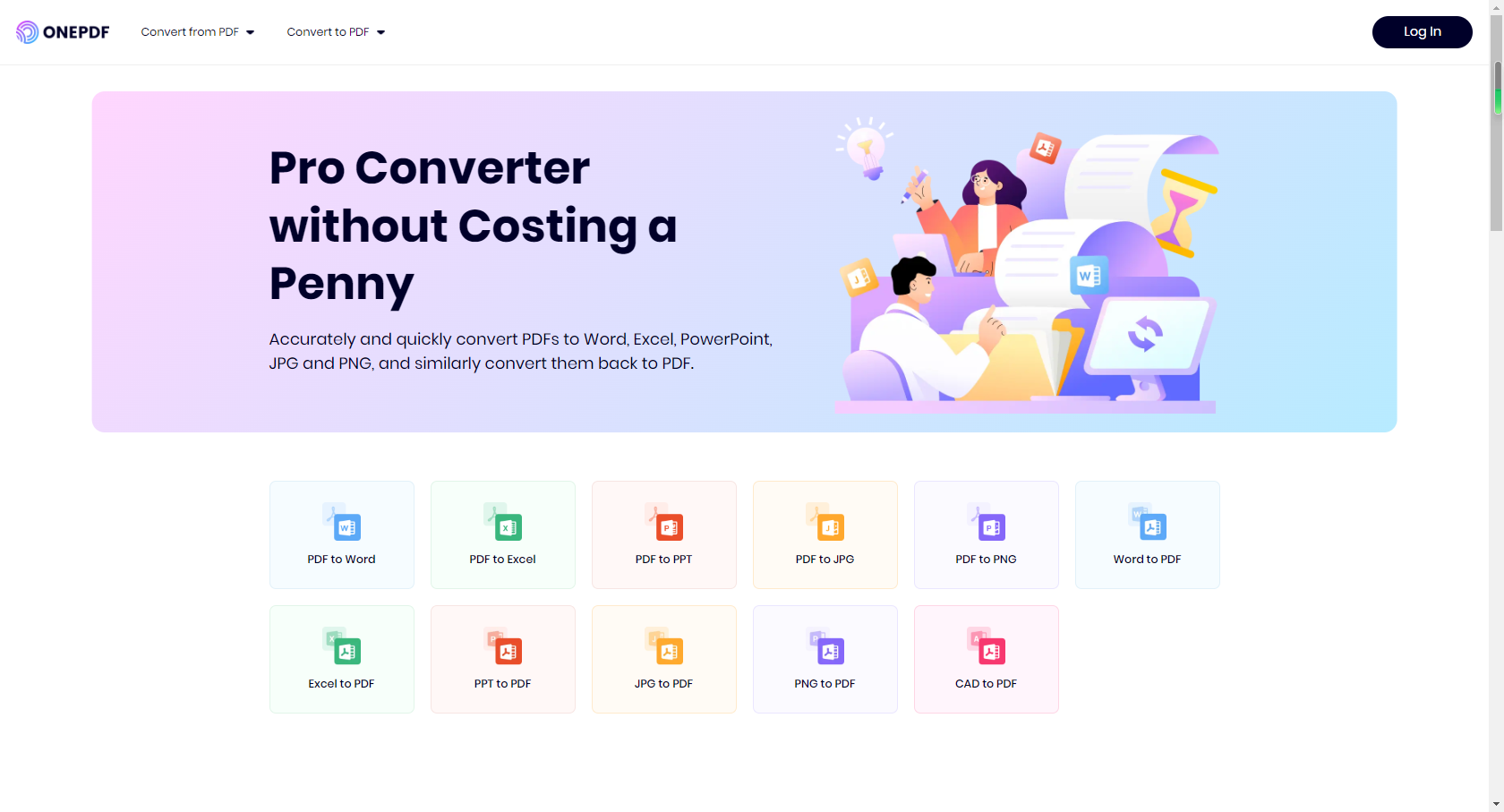
Bottom Line
In today’s digital era, a PDF editor has become a must-have tool for teachers.
From creating customized teaching materials to facilitating collaborative learning, streamlining assessment processes, enhancing accessibility, and promoting sustainability, PDF editors offer a wide range of benefits that can significantly improve the teaching and learning experience.
By adopting a PDF editor like ONEPDF, teachers can ensure they are well-equipped to navigate the challenges of modern education and provide the best possible learning environment for their students.