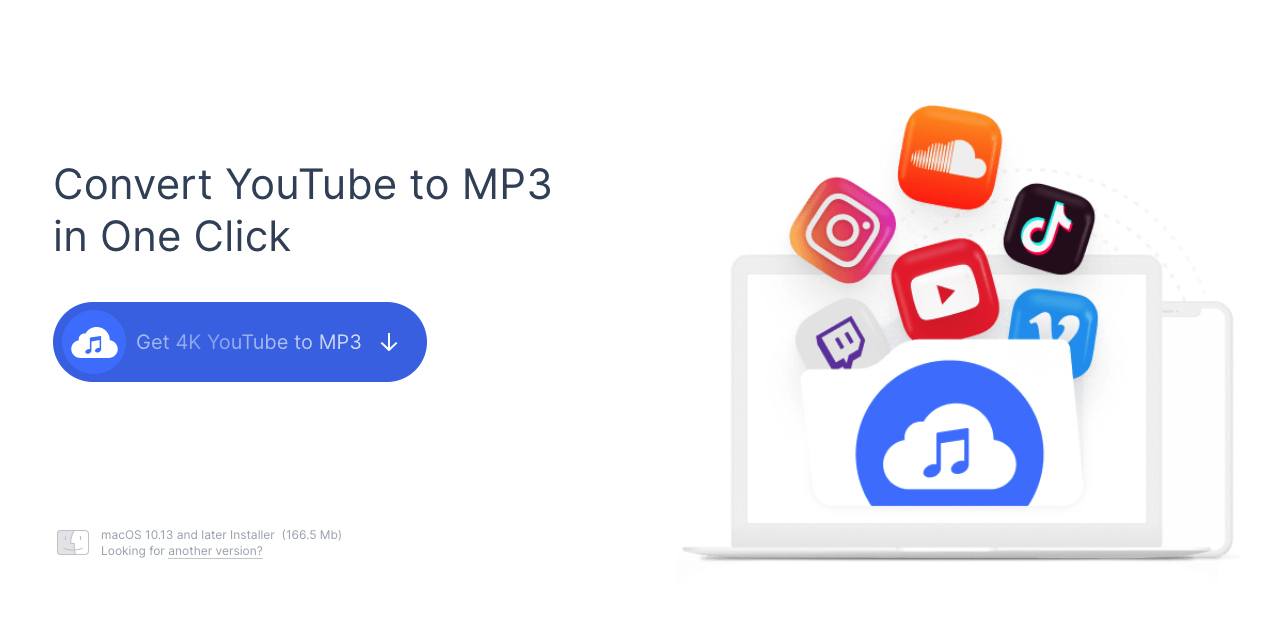Why you should convert YouTube videos to MP3? The reasons are listed below:
- Transforming YouTube to MP3 allows you to have audio-only versions of the videos you love on YouTube. This makes it easier to listen to your favorite music or podcasts, even when you’re not connected to the internet.
- Converting YouTube to MP3 is also a great way to save space on your device since audio files take up less space than video files.
- By converting YouTube to MP3,you can listen to your audio files on any device that supports MP3, making it a convenient way to access content on the go.
Whatever the reason, you can use right tools to turn YouTube videos to MP3 with ease. In this post, we have finally filtered 10 best out of 30 YouTube to MP3 converters in the market to let you convert YouTube to MP3 fast. Some are online tools that you can access by using a browser regardless of device. And some are third-party software that you can install them on you computer for use even if you are offline.
1. OnlineVideoConverter
OnlineVideoConverter is an online tool that allows you to convert YouTube videos to MP3 and other audio and video formats. The website is designed to be user-friendly, making it easy for anyone to convert their favorite YouTube videos to the format of their choice.
The process of converting YouTube videos on OnlineVideoConverter is straightforward. First, you need to copy the URL of the YouTube video you want to convert to MP3. Then, you can paste the link into the converter and choose the output format as MP3. Now you can start the conversion process by clicking the “Convert” button. and you can download the file to your device once the process is complete.

OnlineVideoConverter Interface
Pros:
- It is completely free to use and no limit to the number of files you can convert
- It is fast and reliable
- Supports a wide range of formats, including MP3, MP4
- More than YouTube to MP3 converter, it also lets you save videos from YouTube, Tiktok, Instagram, Twitter, Facebook
- Enables you to download music
Cons:
Not allow you to download the converted file to your iOS devices.
2. OnlyMP3
If you do only want to convert YouTube videos to MP3 and have no extra needs most time, like converting videos to MP4, you should pick up OnlyMP3. Its name has indicated that it is a pure YouTube to MP3 converter.
Just paste the YouTube video link in the Search box and it will automatically start converting the video and you can also download the MP3 file to your device after conversion is completed.
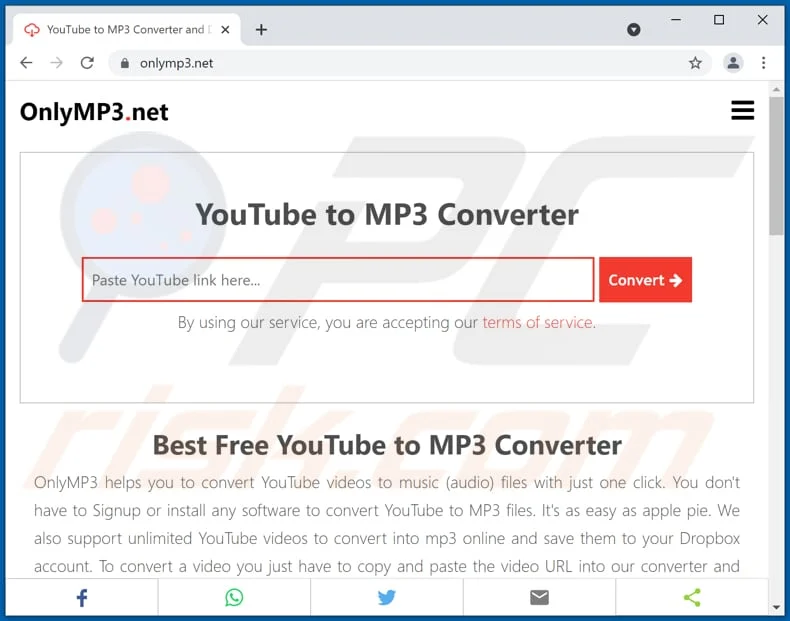
OnlyMP3 Interface
Pros:
- Pure and clean interface, easy to use
- No need to register or signup
- Supports Multi-languages
Cons
- Limits the video length to 6 hours
- Only supports MP3 format
3. Ytmp3
Ytmp3 is a free online tool that allows you to convert YouTube videos to MP3 format. It is a very popular website among users who want to extract audio from YouTube videos and save them to their devices in MP3 format.
Ytmp3 support both YouTube to mp3 conversion and YouTube to MP4 conversion. What is great is that it allows you to enter keywords to search YouTube videos to download or play right on its site.

Ytmp3 Interface
Pros
- Serves as both YouTube to MP3 Converter & Downloader
- TikTok videos can also be downloaded
- Provides dark and light themes
- Enables you to share videos to Dropbox
Cons:
Not support batch conversion and download
4. VideoProc Converter
VideoProc Converter is a video editing software that is designed to be a powerful yet easy-to-use tool for processing, converting, editing, and compressing videos. It is a versatile program that supports a wide range of video formats, including 4K and HD videos, and can handle videos shot by GoPros, drones, smartphones, and cameras.
Users can also use the software to convert videos to different formats, including MP3, MP4, AVI, MOV, and more.

VideoProc Converter Interface
Pros:
- Batch convert videos, audio, and DVDs to 420+ outputs
- Save online videos/music from 1000+ sites
- Compresses videos without losing quality
- Handles videos shot by GoPros, drones, smartphones, and cameras.
Cons:
- It is a great tool for content creators, and filmmakers but a little hard for a beginner
- Need to pay to unlock some advanced feature
5. YTop1
YTop1 allows you to convert YouTube videos to MP3 files quickly and easily without the need for any software installation.
It supports a wide range of formats, including MP3, MP4, AVI, MOV, and more. You can also choose the quality of the output file, ranging from low to high definition.
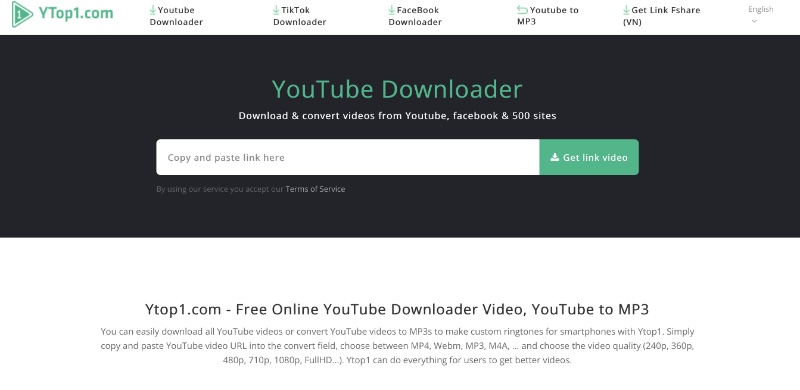
YTop1 Interface
Pros:
- Allows you to choose video quality (240p, 360p, 480p, 710p, 1080p, Full HD…)
- Supports multiple types of video formats ( MP4, AVI, MKV, WMV, MP3, DVD, 3GP, FLV…)
- Works well on Windows, macOS, Android, iOS, and iPad
- Quick response from the support team
Cons:
Ads on the website are annoying
6. Converto
Converto is an online platform to convert YouTube to MP3 and download YouTube videos. It has a sleek interface that is easy to use, even for users who don’t have any experience with video conversion.
Just paste the video link into the search box, and you can set the output format as MP4 or MP3 as you desire. What’s more, you can edit the uploaded video information, like its title, and album.
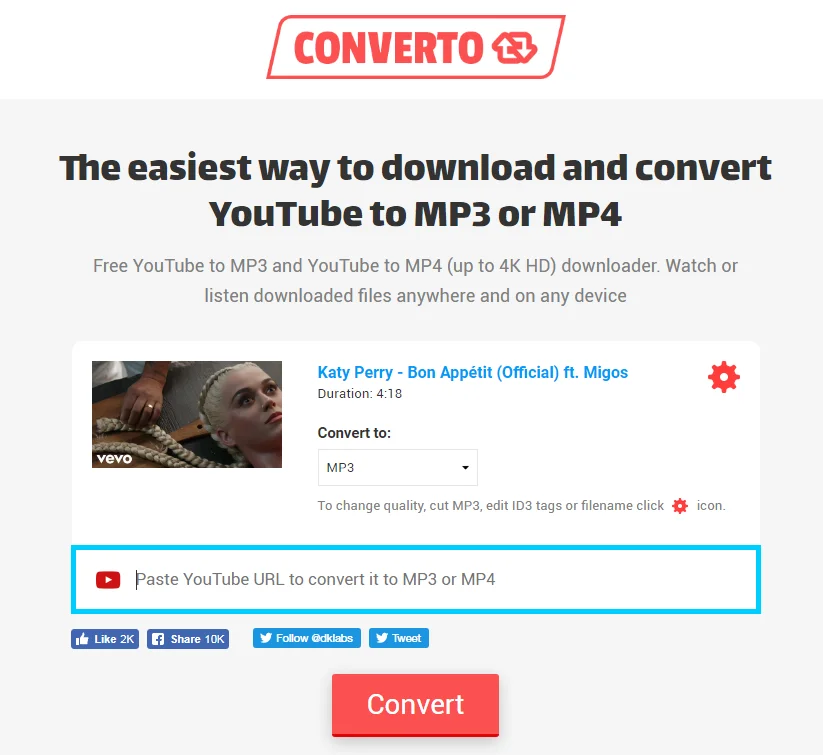
Converto Interface
Pros:
- Easy-to-use and friendly interface
- Allows you to edit and crop the converted videos
- Allows you to change the video quality
- Fastly converts a video
Cons:
Keep the download link up to 24 hours only
7. iTubeGo
iTubeGo is equipped with a video downloader and video converter that allows users to download videos from popular websites such as YouTube, Facebook, Vimeo, and others and convert the videos to mp3, m4a, mka, wav, aac, and flac.
iTubeGo is available for Windows and Mac, and it comes with a free trial version, allowing users to test the software before purchasing the full version.

iTubeGo Interface
Pros:
- Supports batch video downloads
- Available for Windows and Mac
- Supports high-quality video downloads, including 1080p, 4K, and 8K resolution videos
- Provides free trial version
- Able to download multiple videos at once
Cons:
It charges $12.95 for a 1-Month Plan
8. Listenvid
Listenvid is an online YouTube to MP3 converter. It is a safe and reliable website tool for you to start a quick online conversion.
Not only YouTube videos, but it can also convert Dailymotion, Vimeo, Facebook, Metacafe, VK, SoundCloud, Instagram, and Twitter videos to mp4, mp3, aac, or m4a formats.
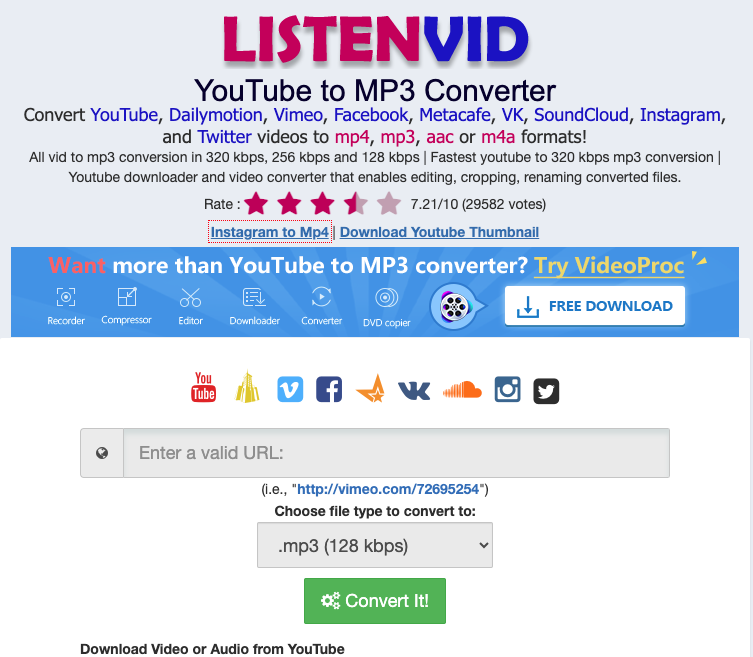
Listenvid Interface
Pros:
- Convert videos from all mainstream platforms to MP3, MP4
- Enables you to edit, and crop converted files
- Works well on cross-platforms, such as PC, Mac, iPhone, iPad, Android
Cons:
Load of ads
9. Allavsoft
Allavsoft is a powerful video downloader and converter software that allows users to download videos from popular websites such as YouTube, Vimeo, Dailymotion, and more. It also allows users to convert downloaded videos to various formats, including MP4, AVI, MOV, and others, and extract audio from video files.
In addition to video downloading and conversion, Allavsoft also features a built-in video player, screen recorder, and video editor.
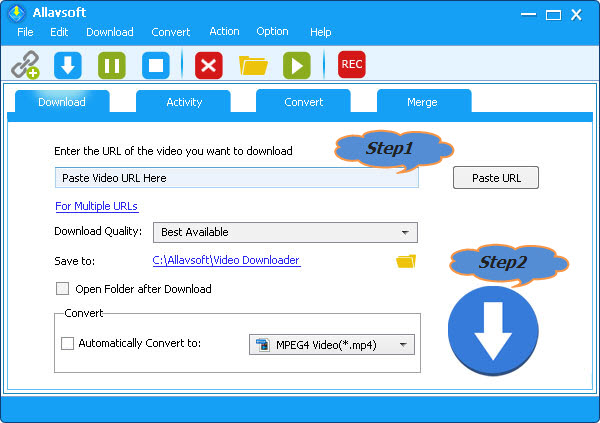
Allavsoft Interface
Pros:
- Able to download and convert videos from various websites and in various formats
- Supports batch downloading
- Converts Spotify to MP3
- Supports a variety of video formats like MP4, AVI, WMV, MOV
Cons:
Lifetime License for $69.99, a little expensive
10. 4K YouTube to MP3
4K YouTube to MP3 is a software application that allows users to extract audio from YouTube videos and save them as high-quality MP3 files.
Don’t be stuck in YouTube platforms, you can download tracks from all popular video platforms, such as Twitter, Bilibili, and Niconico.
When it comes to YouTube to MP3 conversion, you can save audio in the same quality after being converted.

4K YouTube to MP3
Pros:
- Supports high-quality audio downloads, up to 320kbps.
- You are allowed to download a YouTube playlist
- Audiobooks are also supported to download.
- Comes with a built-in player
Cons:
Not support batch download
Conclusion
With so many YouTube to MP3 converters on the market, it will be difficult for you to try them one by one and finally find the ideal one after being directed to many invalid sites. It will be annoying and time-wasting.
To save you from the situation, we do the job for you and screen 10 best YouTube to MP3 converters for you. No matter which one you choose, you can always achieve your goal. Hope this article can help you.