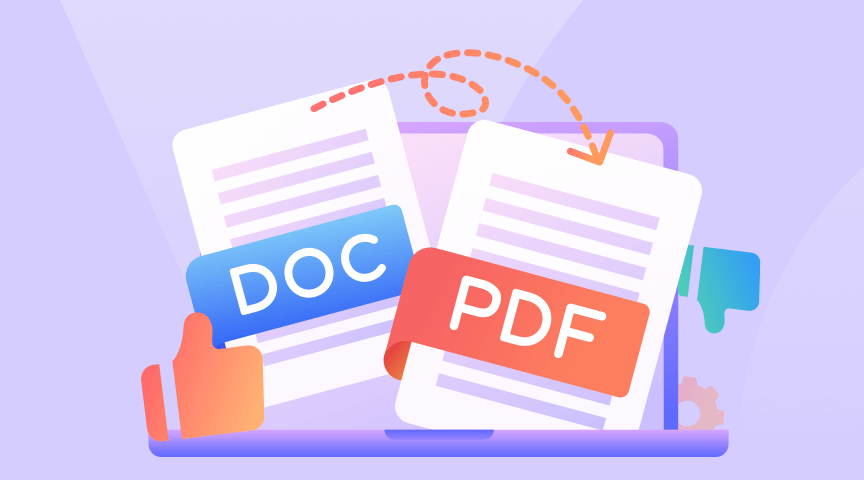PDF files are at a distinct vantage point above most other file formats in that they have the ability to preserve the exact formatting of documents no matter what kind of device you use to view them. This is why they have become quite popular among both scholars and business people of today. Unfortunately, this very quality is also the major issue most users have with PDF files. They are completely resistant to editing unless they are converted back to doc formats. There have been more PDF converters made publicly available online in order to keep up with the rising popularity of PDFs.
Interestingly, most of these online PDF converters are usually free. But while they can be convenient and quite budget-friendly, these tools also have their disadvantages. In this article, we will explore these pros and cons of using free online PDF converters, so that you can have enough information to decide whether or not they are the right choice for your needs. Let’s proceed.
What Are Online PDF Converters?
Just as we have stated in the introduction above, online PDF converters are web-based tools that allow users to convert different file formats to PDF and back again. You can convert all kinds of file formats ranging from Excel, to PPT, JPG, PNG, and Docx, etc, to PDF and convert them back again as needed. Typically, these converters provide a straightforward and user-friendly user interface that enables users to submit their files and convert them rapidly.
Some online PDF converters also provide more sophisticated options, such as the capacity to modify PDF files without converting them, combine numerous files into a single PDF file, or even transform scanned documents into searchable PDFs using optical character recognition (OCR) technology. In summary, these free online PDF converters aim to help make your files easier to share, view, and edit.
How to Convert Word to PDF File
It is very easy and straightforward to convert a file to PDF or a PDF to another format, say Excel for instance. Most especially when you are using an online PDF converter. Let’s use the popular free online PDF converter, ONEPDF as an example. These are the steps you can follow for your PDF conversion;
Step 1: Choose an online PDF Converter
Here we will be using ONEPDF for the purpose of this guide. Once you have selected your free online PDF converter, navigate to their website and locate the conversion tool.
Step 2: Select the pair you need to convert
The ONEPDF site is pretty easy to navigate, it already has buttons labeled with different pairs of formats you can convert between. For example, there is a Word to PDF converter button, an Excel to PDF button, etc. All you have to do is click the button relevant to you.
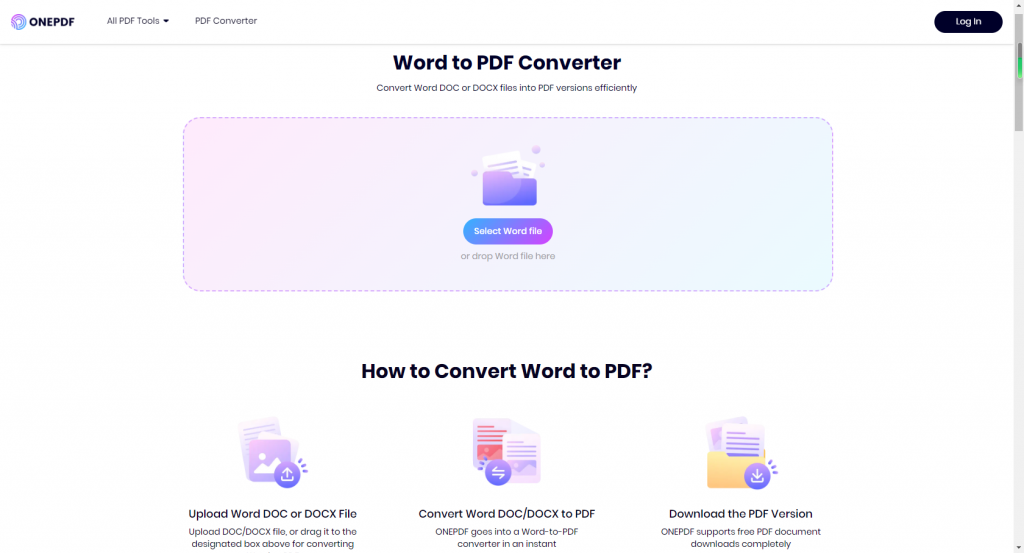
Step 3: Upload your file
Once you arrive on the site and find the converter, you will be prompted to upload the file you wish to convert. ONEPDF allows you to simply drag and drop your file onto the upload page. Alternatively, you can also click on the ‘Select PDF/PNG/PPT, etc File’ button as the case may be, and select the file from your computer.
Step 4: Convert your file to PDF
Once that is done, click on the ‘Convert’ button to begin the conversion process. Within a few seconds, ONEPDF will convert your file to whatever format you have chosen. Please note that the conversion time for each file differs and it may stretch to a few minutes depending on the size of the file.
Step 5: Download your PDF file
Once the conversion process is complete, a button will appear prompting you to download your converted file. Once you click it, your file will be downloaded instantly.
Pros of Free Online PDF Converters
- Convenience: One of the biggest advantages of using online PDF converters is the convenience they offer. You can easily access any free online PDF converter from anywhere with an internet connection. And you don’t even need to install any software on your computer.
- Cost-effective: There are many online PDF converters that are free to use, which positions them as the most affordable option if you just need to do personal work or run a small business on a tight budget. Some PDF converters however, will restrict the actions you can carry out on them when you are using the free version. They will usually ask you to pay a fee to gain access to more of their features. ONEPDF on the other hand is different in that all its unlimited benefits are free to use as long as you are signed in on the site.
- Easy to use: Another advantage of PDF converters is that they typically have a simple and user-friendly interface. This makes them easy to use even for those with limited technical expertise. For instance, ONEPDF’s intuitive user-friendly interface requires only a few clicks to complete the conversion process.
- Fast conversion: Online PDF converters are designed to convert files quickly and efficiently. Additionally, a lot of these applications have the ability to quickly convert huge files.
- Different file formats: Additionally, a large number of online PDF converters handle a variety of file formats, including PNG, PPT, JPG, Excel, etc. You may easily convert numerous file kinds to and from the PDF format thanks to this.
- Additional features: Finally, on ONEPDF, you can even convert scanned documents into searchable PDFs using OCR technology.
Cons of Free Online PDF Converters
While free online PDF converters offer many advantages, there are also some potential drawbacks to be aware of. The following are a few drawbacks to using free online PDF converters:
- Privacy and security: The risk to security and privacy when utilizing online PDF converters is one of the main worries. Sensitive or confidential information may be at danger when files are uploaded to a third-party website.
Which is where converters like ONEPDF comes in. It is a reputable and trustworthy online PDF converter and uses 256-bit SSL technology to encrypt and thereby protect your data.
- Limited functionality: Another con is that free online PDF converters usually have limited functionality compared to paid options. For instance, they may not support advanced features such as batch processing or the ability to create fillable forms.
- Quality issues: Also, the quality of the converted PDF files may vary depending on the online PDF converter used. Some tools may not preserve the formatting or layout of the original document, resulting in a poorly formatted or difficult to read PDF.
- File size limitations: Another limitation to free online PDF converters is the size of the files that can be converted on them. This can be problematic if you need to convert a large file or a batch of files.
- Dependence on internet connection: Online PDF converters require an internet connection to function. This can be an issue if you need to convert files while offline or have a slow internet connection.
To Wrap it Up
Online PDF converters can be a convenient and cost-effective way to convert files to and from the PDF format. Should you decide to try any, the above information can be a guide to protect you from usual pitfalls online. More importantly, If you are looking for a PDF converter that has most of the above listed pros with almost none of the cons, then ONEPDF is a good option to try.